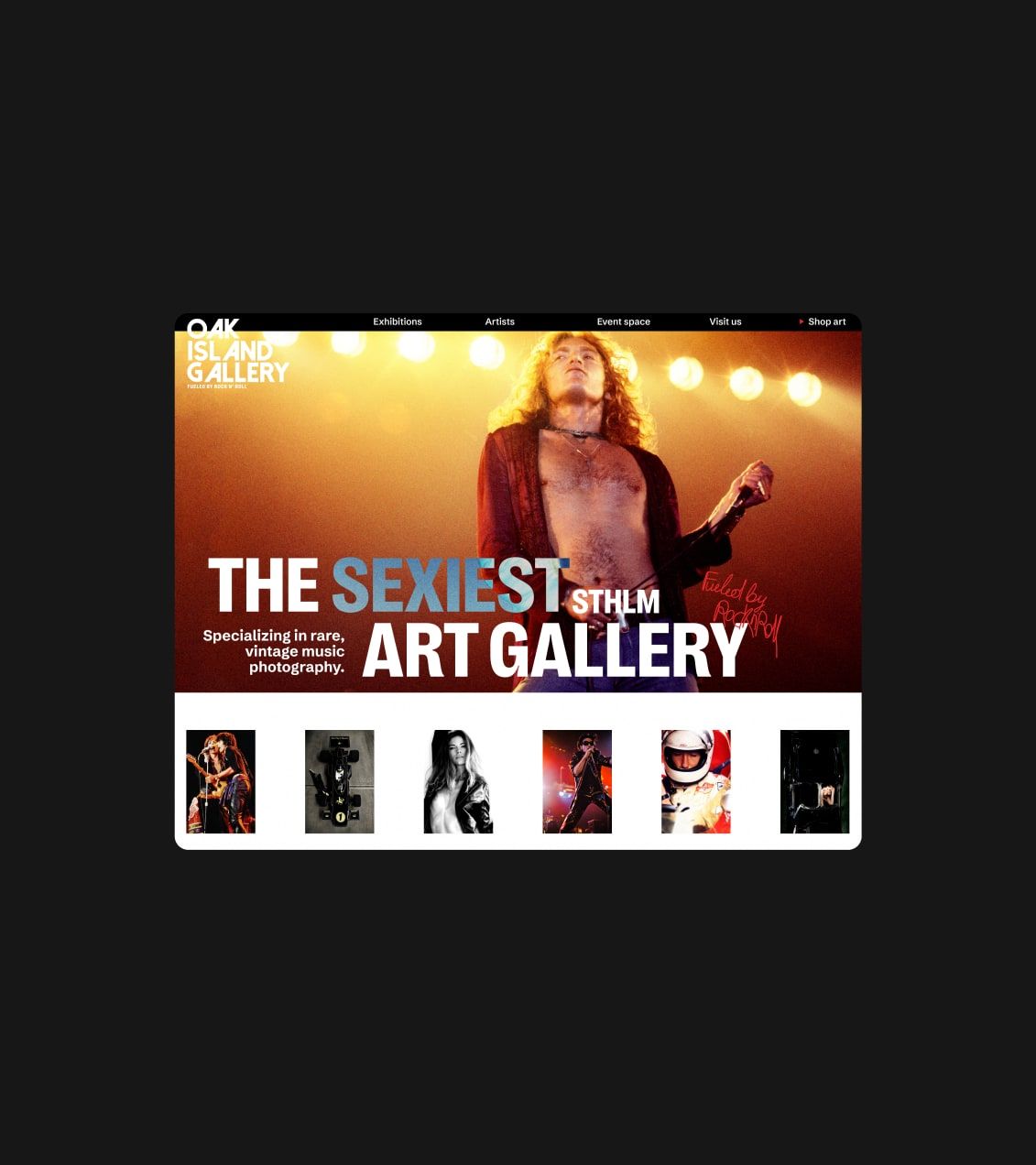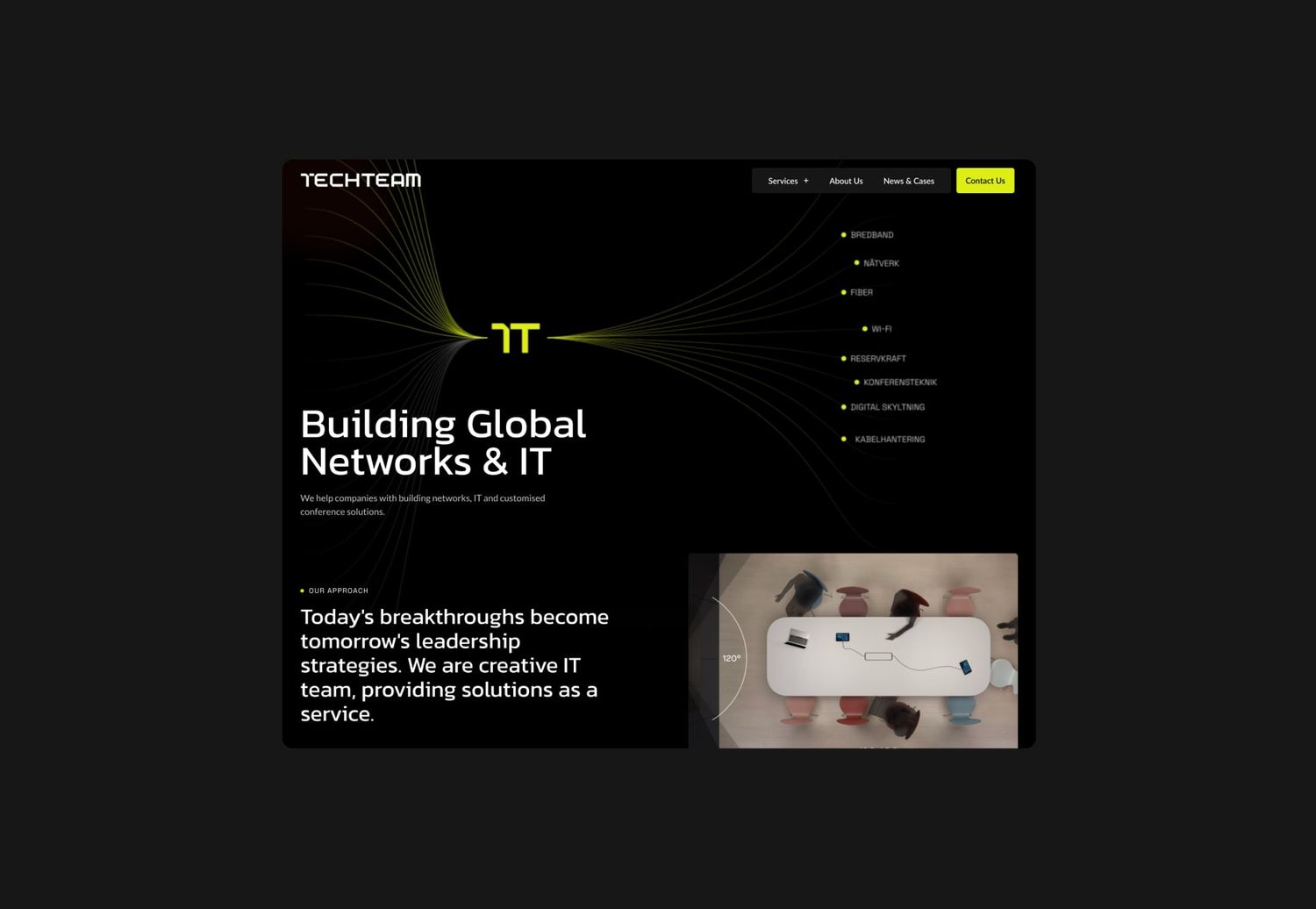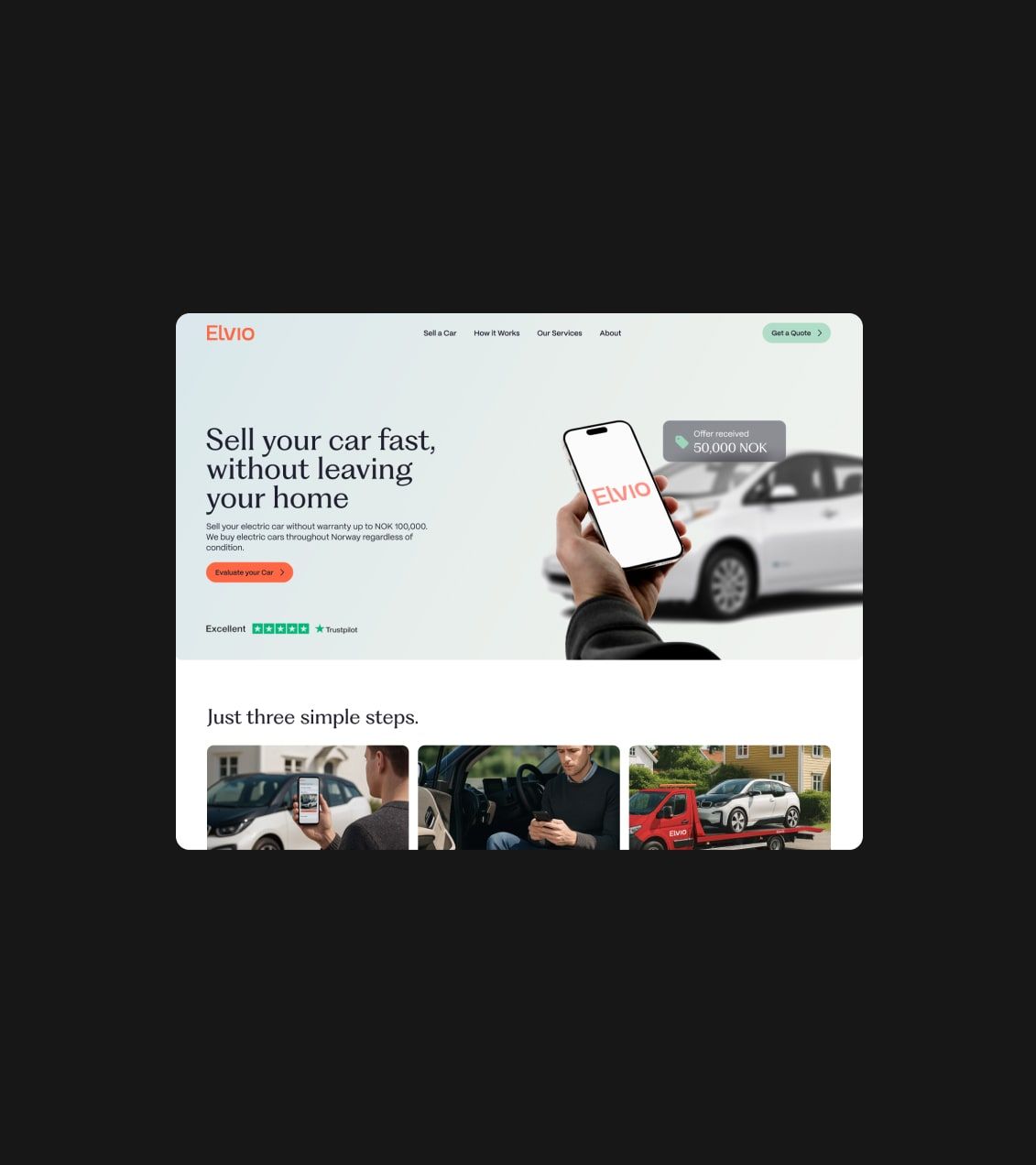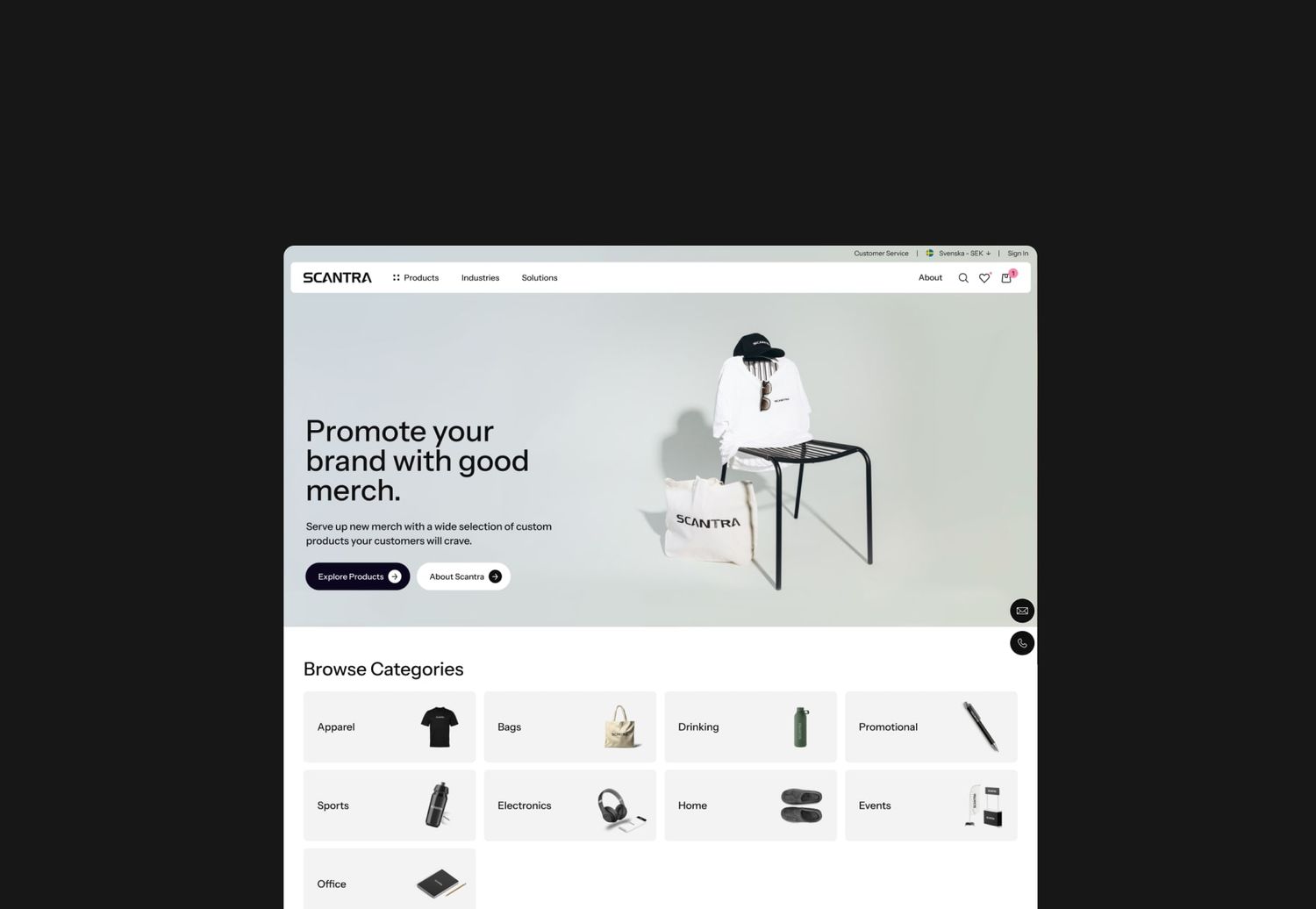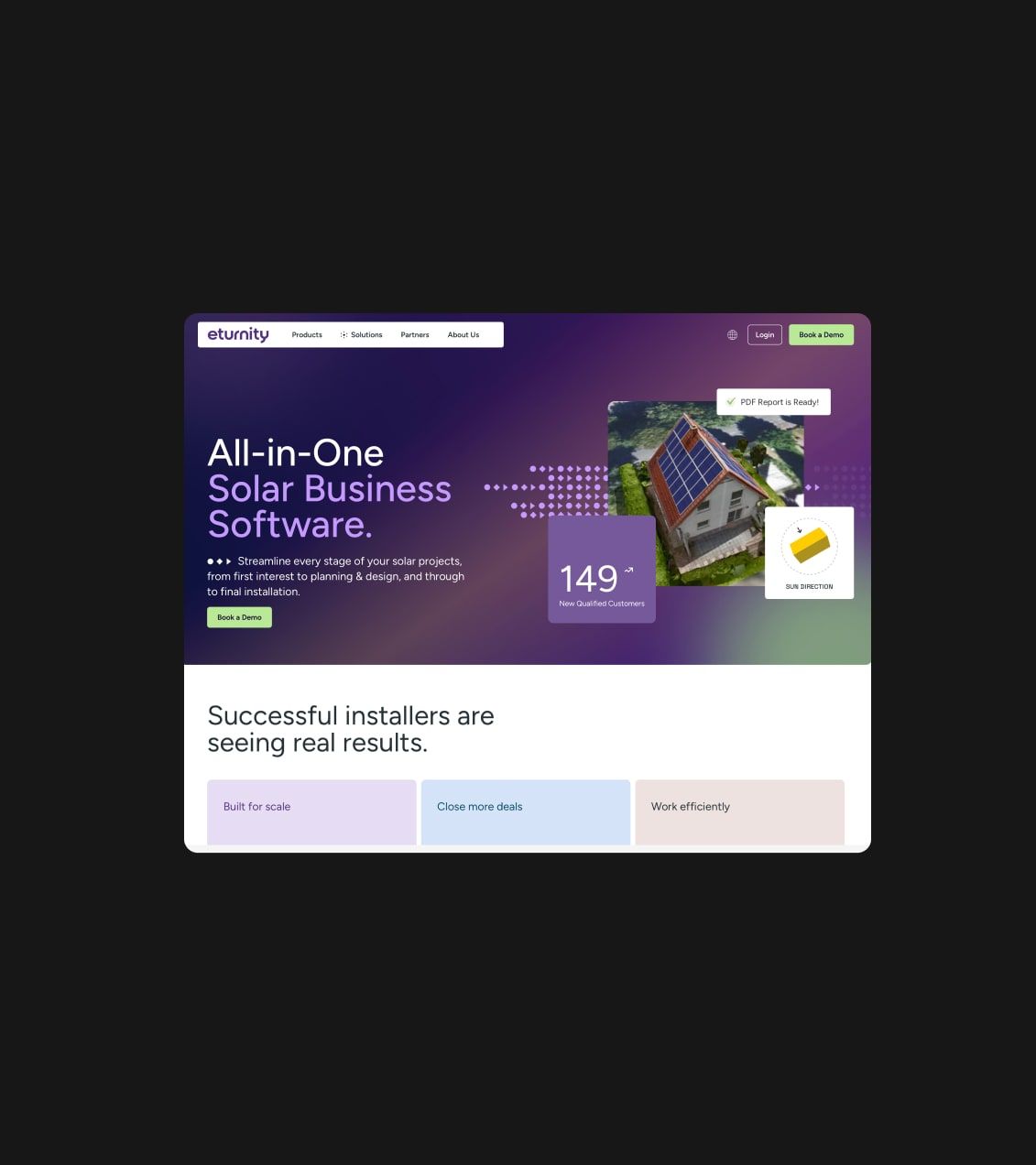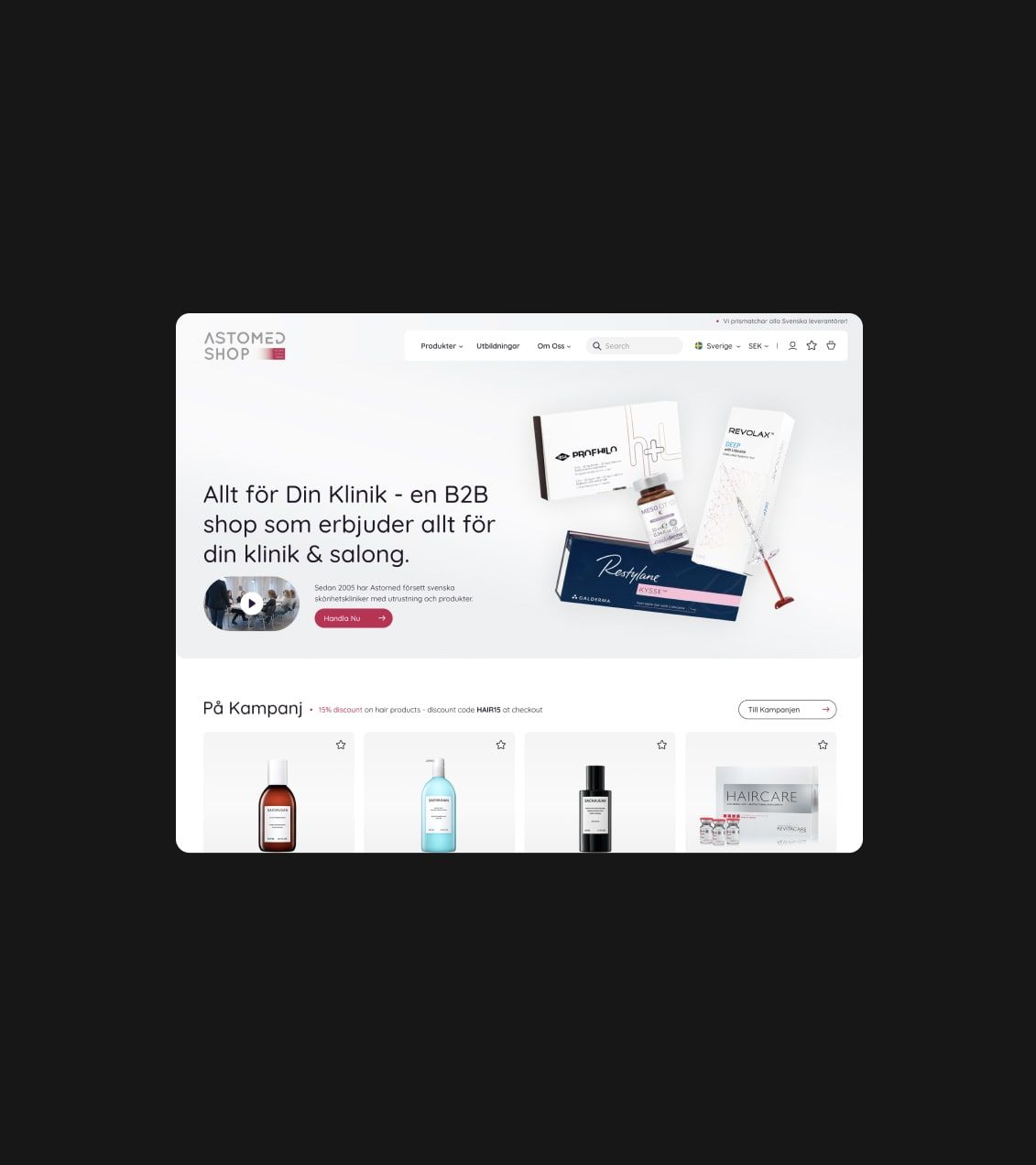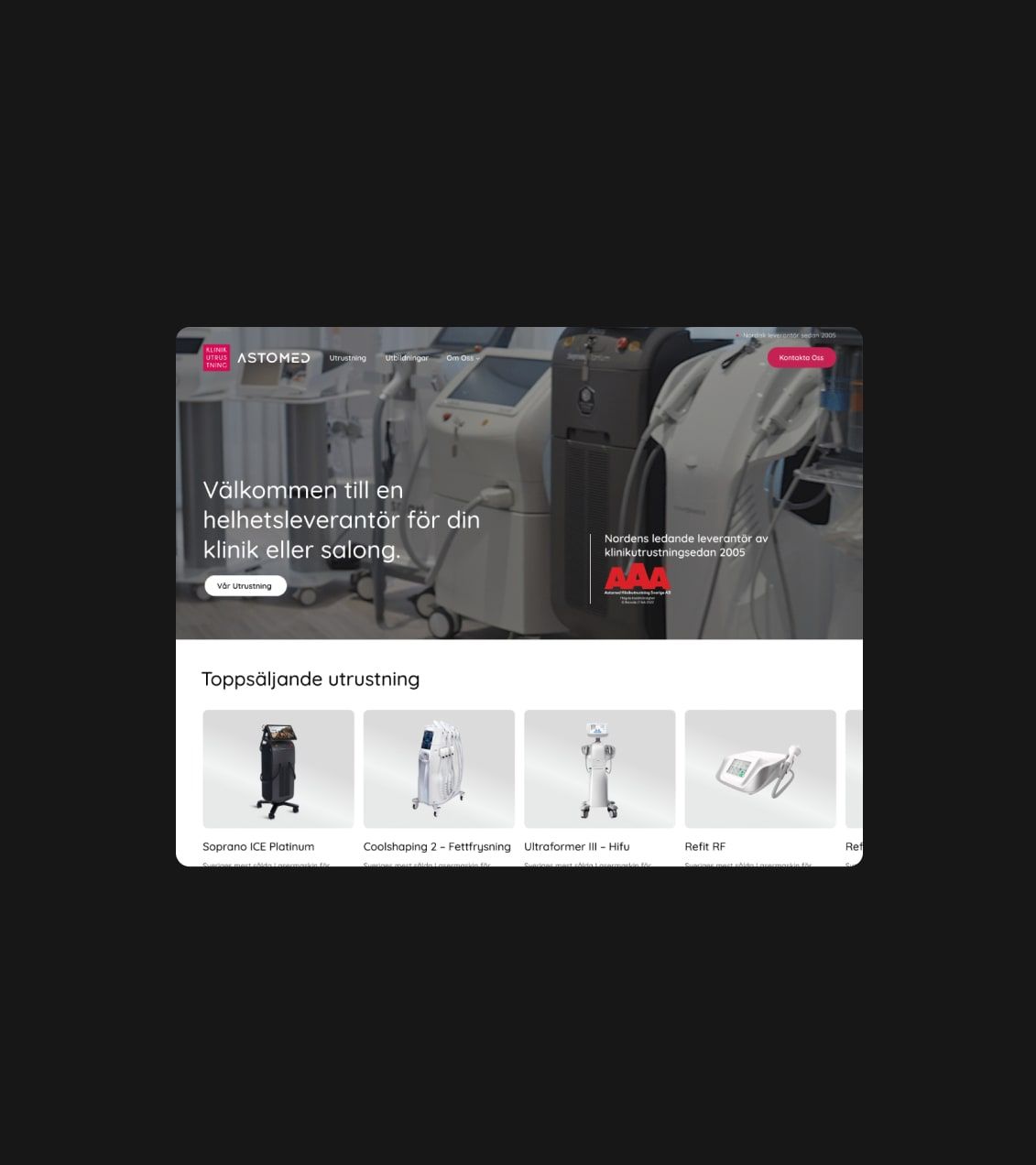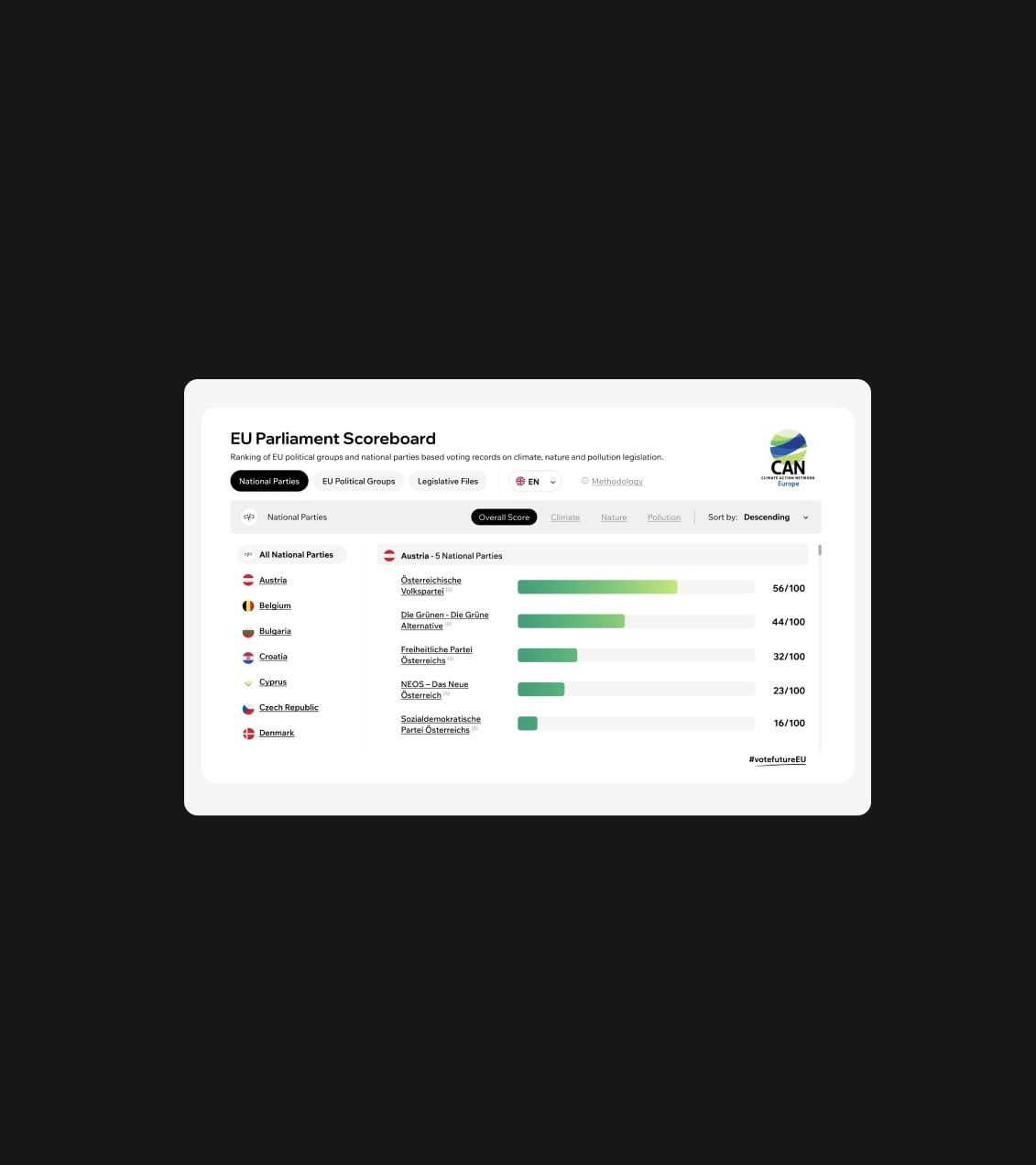What Is Mobile First Design?
In 2015, Google announced that it would be updating its algorithm. The news left companies all over the world in a cold sweat. The update, which altered the algorithm that determined where websites rank on Google, would start to favor mobile-friendly pages.
This change meant that millions of sites that hadn’t yet optimized for mobile would slip down in the SEO rankings (search engine optimization) – and potentially lose vast amounts of traffic as a result.
While the change was several years ago, Google’s decision had a lasting impact. Now, responsive web design optimized for mobile users is more crucial than ever.
Explore what mobile first web design is, how it boosts user experience (UX), and how it differs depending on the device for which you’re designing.
First, Why Change?
Google’s decision was a response to the fact that most of us now are browsing the web on our mobiles. To keep up with this demand, companies had to start optimizing their websites for smartphones, tablets, iPads, and other devices.
One of the principles behind the optimization process is known as Responsive Web Design. This approach to web development will determine how successful a site will be, both on your customers’ screens and on the search engine results page.
Responsive Web Design: The Basics

Responsive web design (or mobile first design) refers to developing a website so that it works optimally on a range of devices.
You can almost always tell when you’ve accessed a site on your mobile only optimized for desktop use. The content might not load properly. The images could be out of place. You might have to scroll down a long way to find the next section of the text.
By contrast, a site that the creators have optimized for mobile will be easy to navigate and look professional. The same goes for websites optimized for tablet, laptop, or even an oversized desktop.
What are the benefits of mobile first design?
At the heart of mobile first design is a commitment to user experience. UX refers to how a user interacts with your site. Is the website usable, enjoyable, and intuitive? Why? Why not?
Good UX is broadly dependent on how attractive your web design is and how easy it is for your users to navigate. Well-designed websites will enhance user satisfaction and, ultimately, encourage people to revisit your site. Research has even shown that investing in UX can reduce the cost of customer acquisition.
Sites that are not responsive are likely to have a whole host of UX issues on various devices. This issue will have the opposite effect – discouraging your users from visiting your site again and maybe even increasing the cost of customer acquisition in the long run.
What are the main principles of Mobile first design?
Cascading Style Sheets (CSS)
Responsive web design relies on the use of Cascading Style Sheet files (CSS). These sheets are a type of document – otherwise known as a stylesheet – that work in your website’s back-end. They tell the web browser how to display your content. As a result, they’re responsible for defining how your page will appear on a screen.
So, how can you use CSS files to achieve Responsive Web Design? The answer is media queries.
Media queries are short lines of code within your CSS files. They set conditions for your web page. Mostly, these phrases tell your site that if the screen size is above or below a specific value, it needs to resize.
Breakpoints
Media queries appear in this format: @media screen and (min-width: 480px) { body { font-size: 12px ; }. This line of code states that if the screen is 480 pixels wide (the width of a standard iPhone) or more, the text on the page should resize to 12 pixels.
The number of pixels you include in your media query is the breakpoint. These will typically correspond to each device’s standard width, such as a laptop, iPad, and smartphone. However, the breakpoint has become much harder to predict in recent years. There are now so many different models, brands, and sizes.
You can add as many media queries and breakpoints to your CSS files as you need, to ensure that the page will respond well to screens of every size.
Fluid Scaling
Fluid scaling is a technique used to scale an image, container, or grid layout whenever the size of your browser changes. You will always need to use percentages or an em value (as opposed to the number of pixels) within your CSS files to control the scaling.
Imagine you have an image or block on your page that you want to scale so that it will look professional on any screen. Set the max-width of this image as ‘100%’ and the height as ‘auto.’ This setting will mean that as the browser changes shape, the image or block will also scale proportionally to fit the screen.
This strategy isn’t perfect. Images over 420 pixels wide can look very large on mobile screens, as the size at 100% is wider than the screens on most smartphones. However, it works well with header images that you don’t have interspersed throughout the text.
Grid Design
Many web pages use a grid template, which arranges your content in different columns that read from top to bottom and left to right. This organization makes it easier for you to arrange the content on your page. If you wish to retain this structure between devices, you can work out the grid’s optimal width using the typical breakpoint of each device.
Next, you must calculate the nearest figure of the site width and the number of columns you want to use to arrange your page. This width measurement uses percentages, so it can adjust itself to fit screens of different sizes.