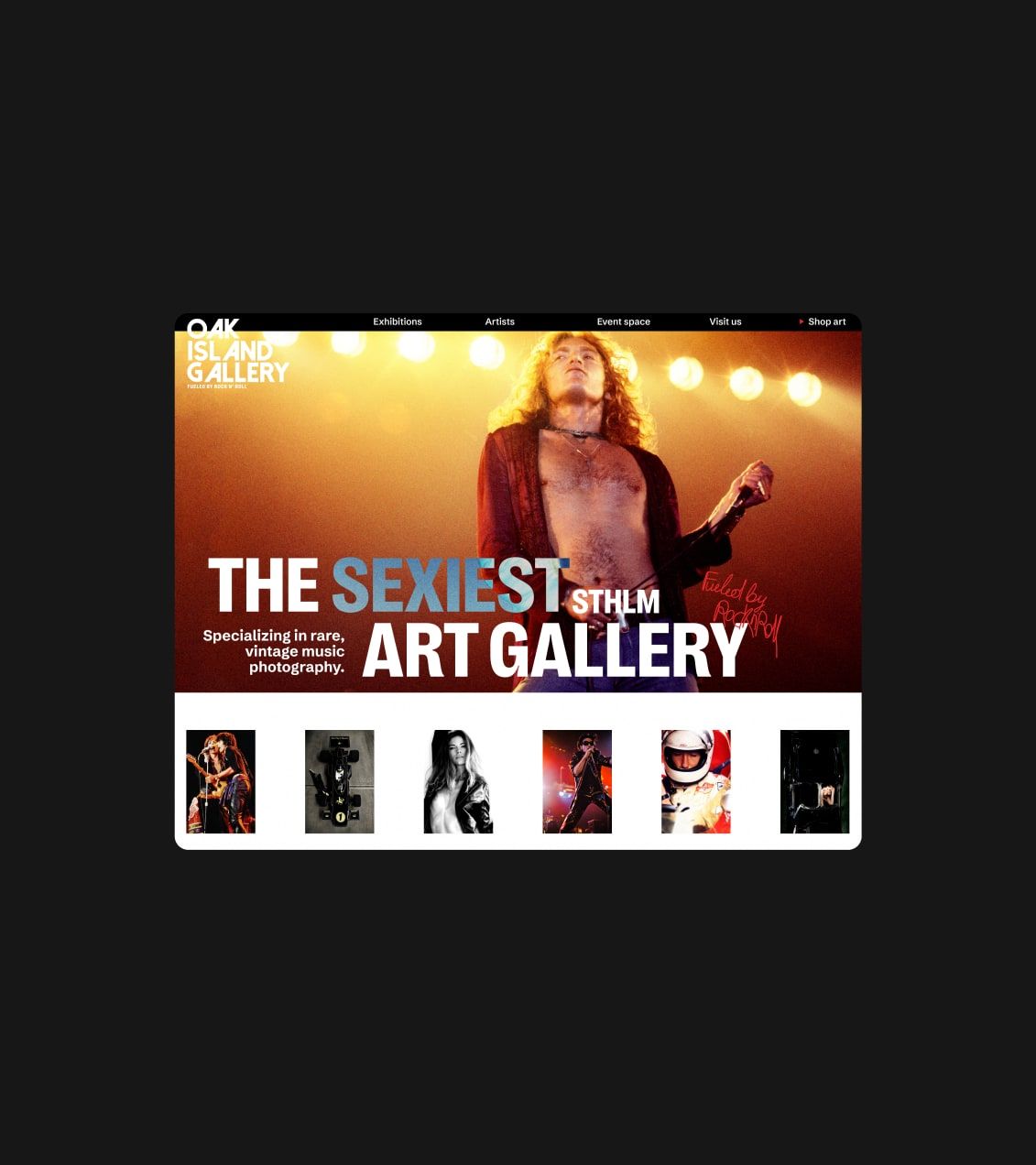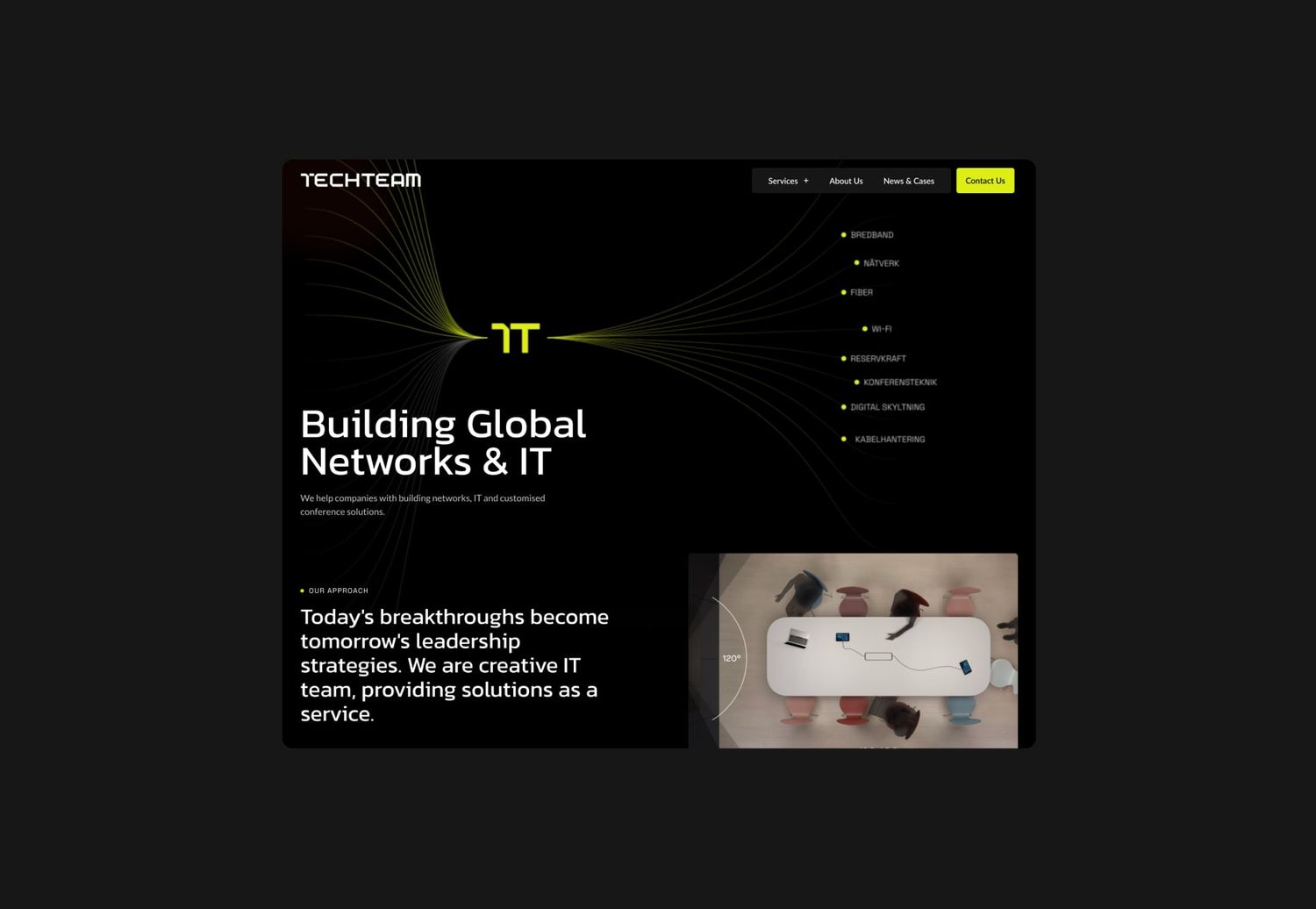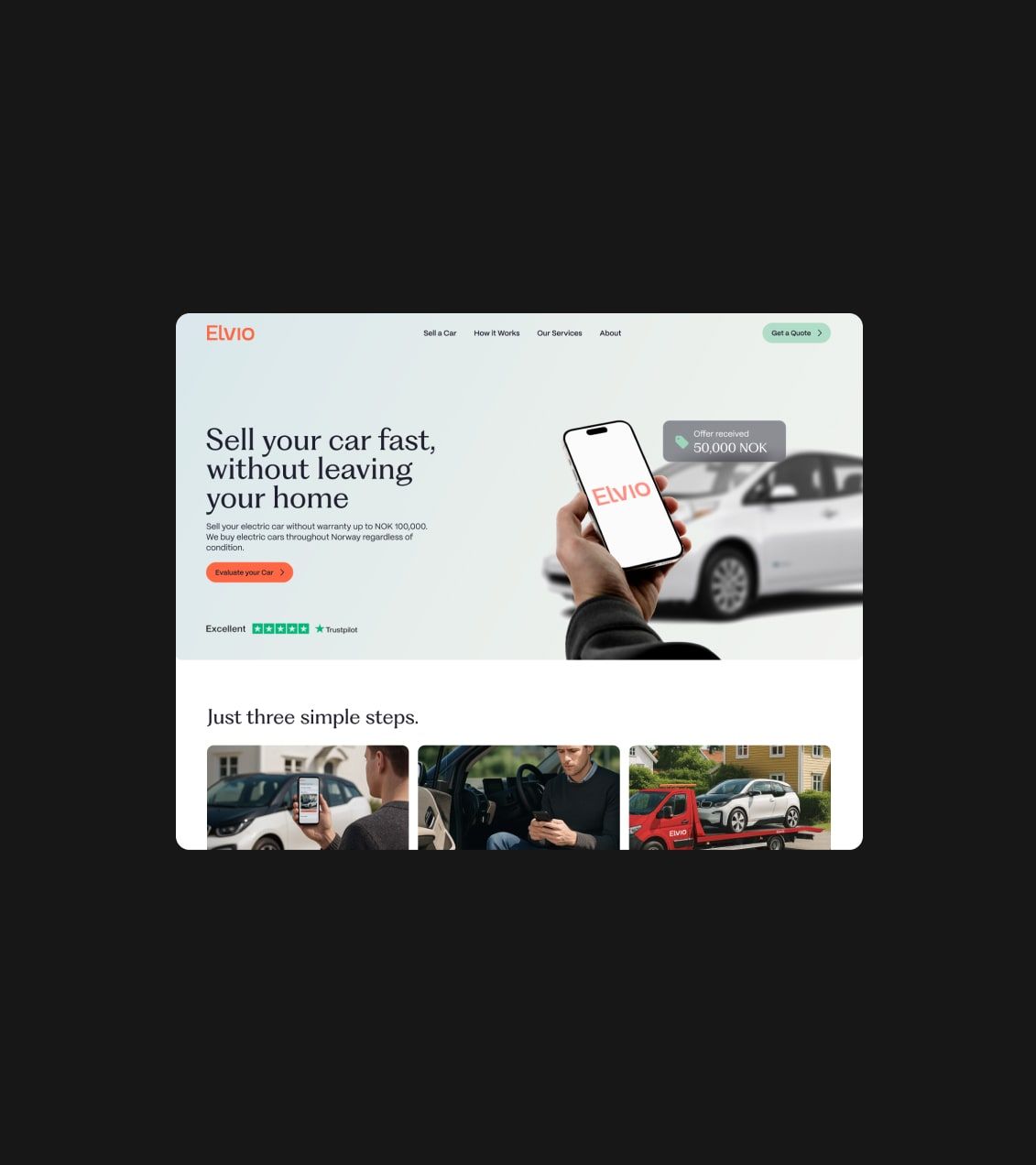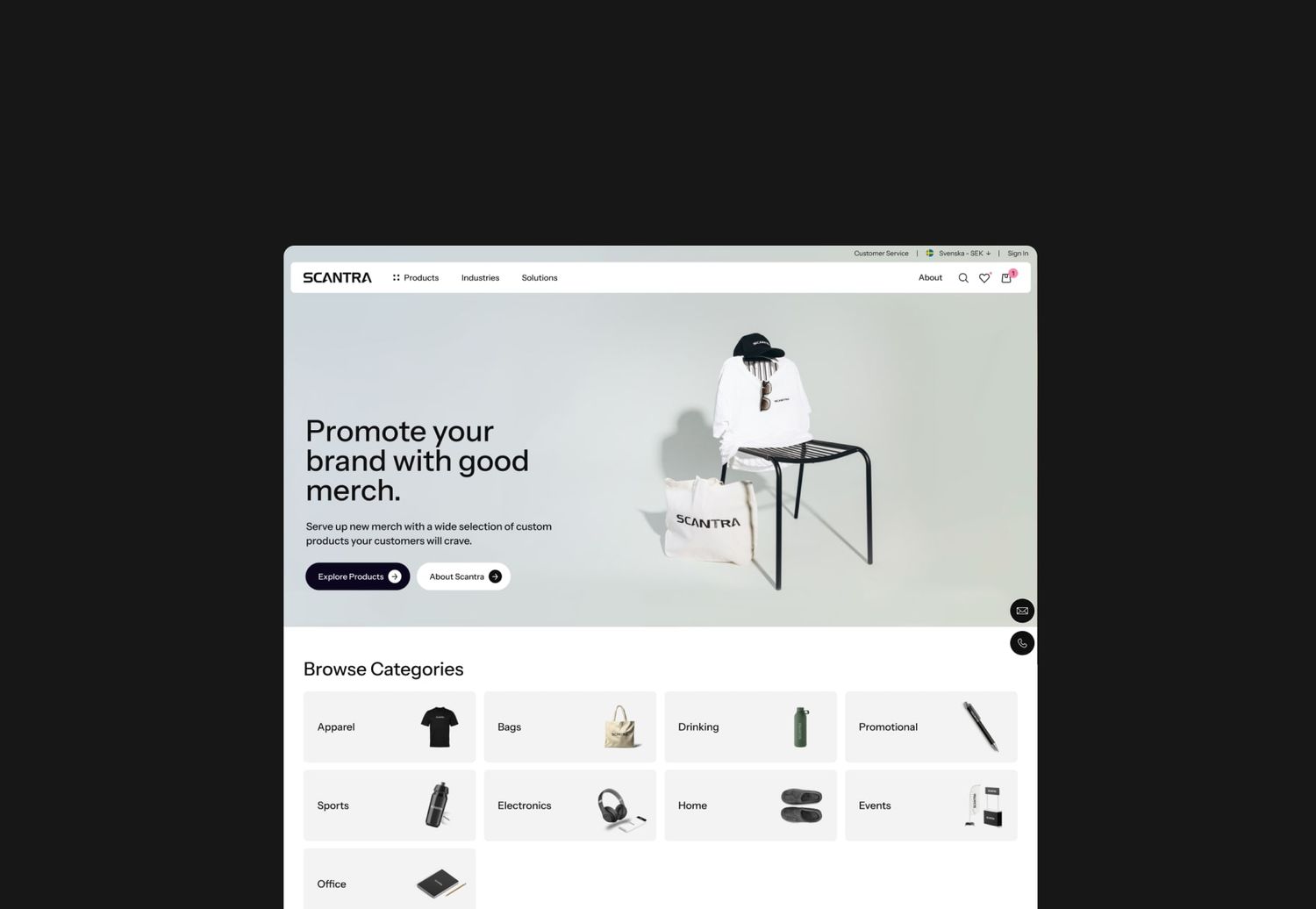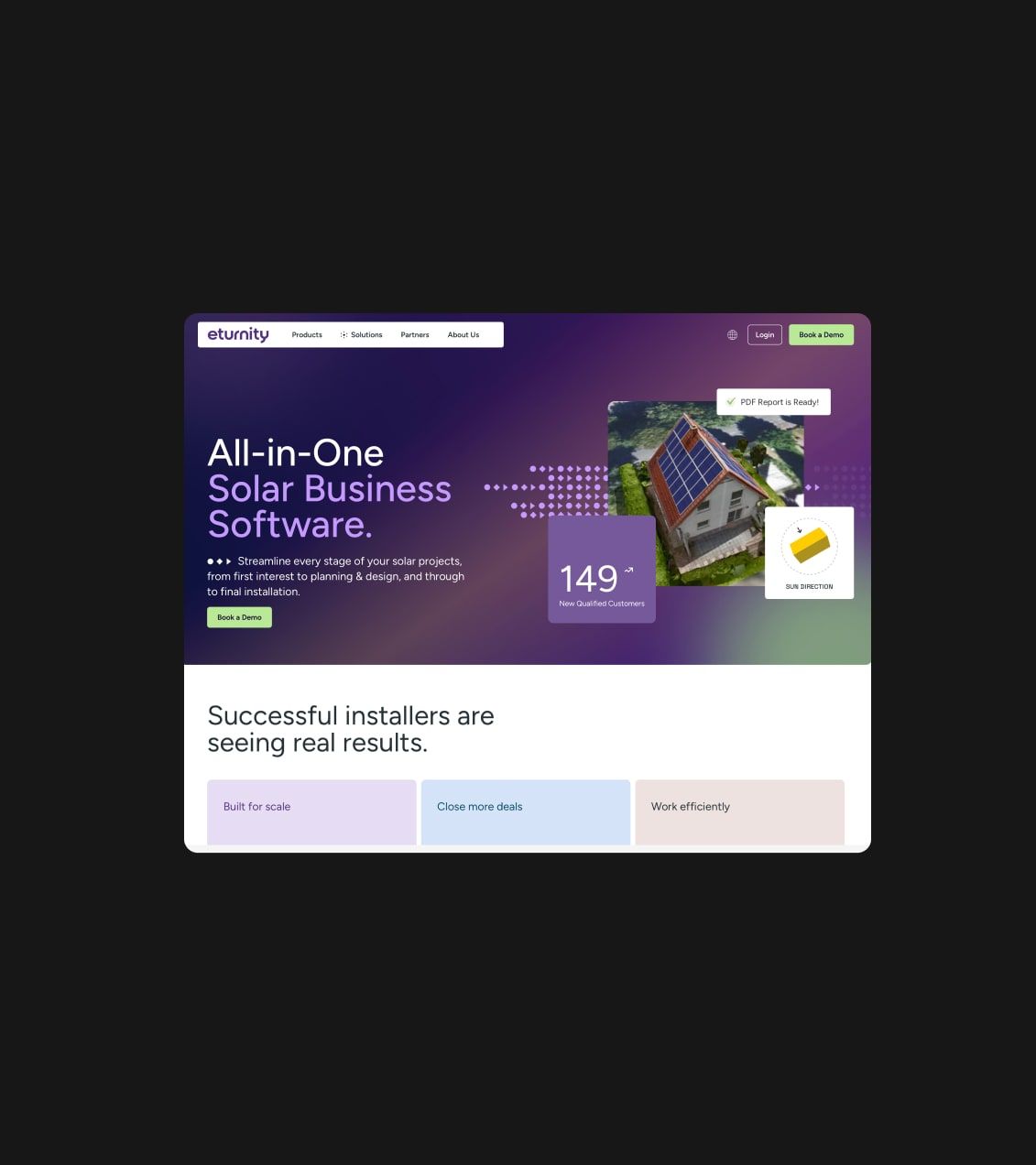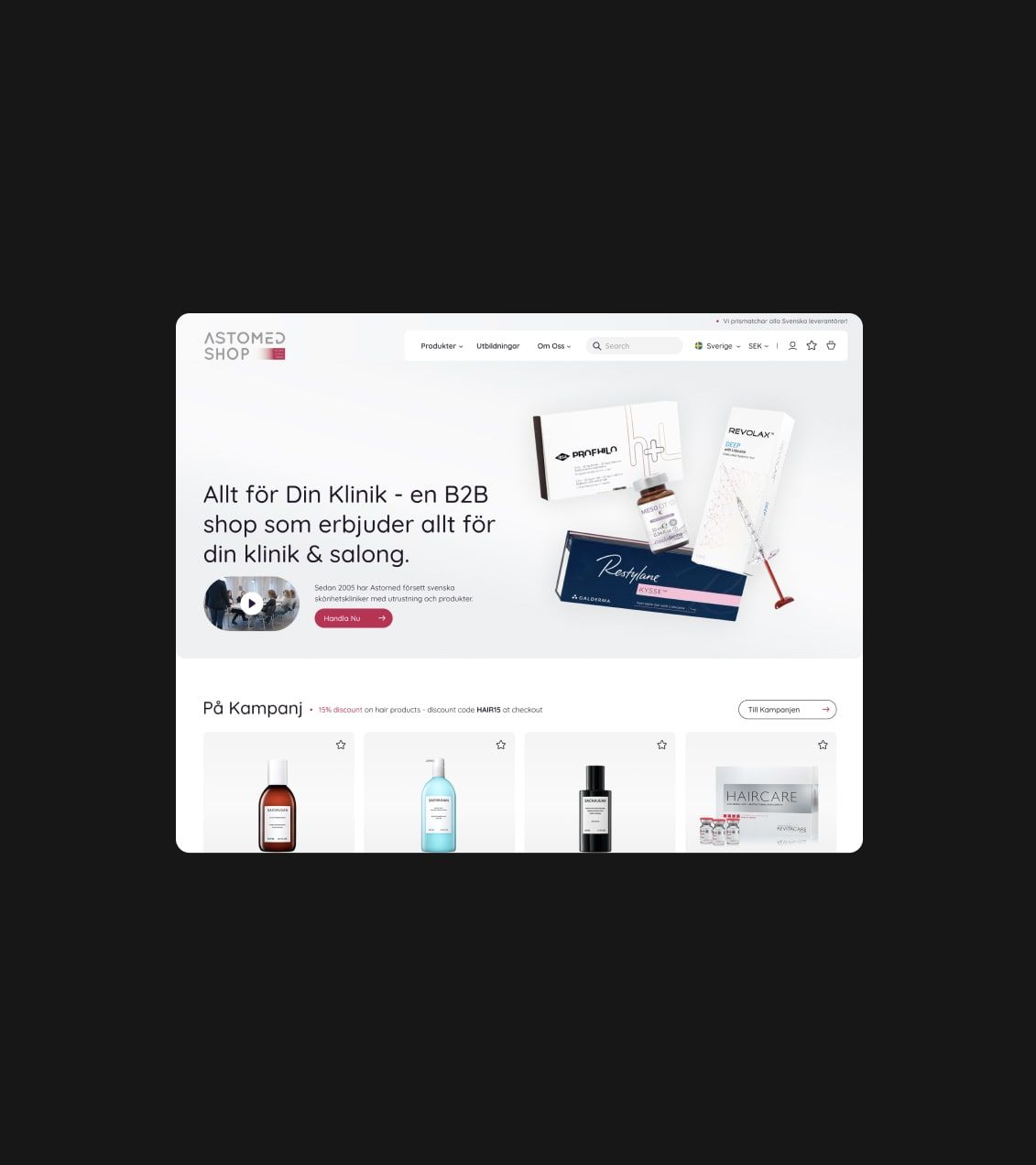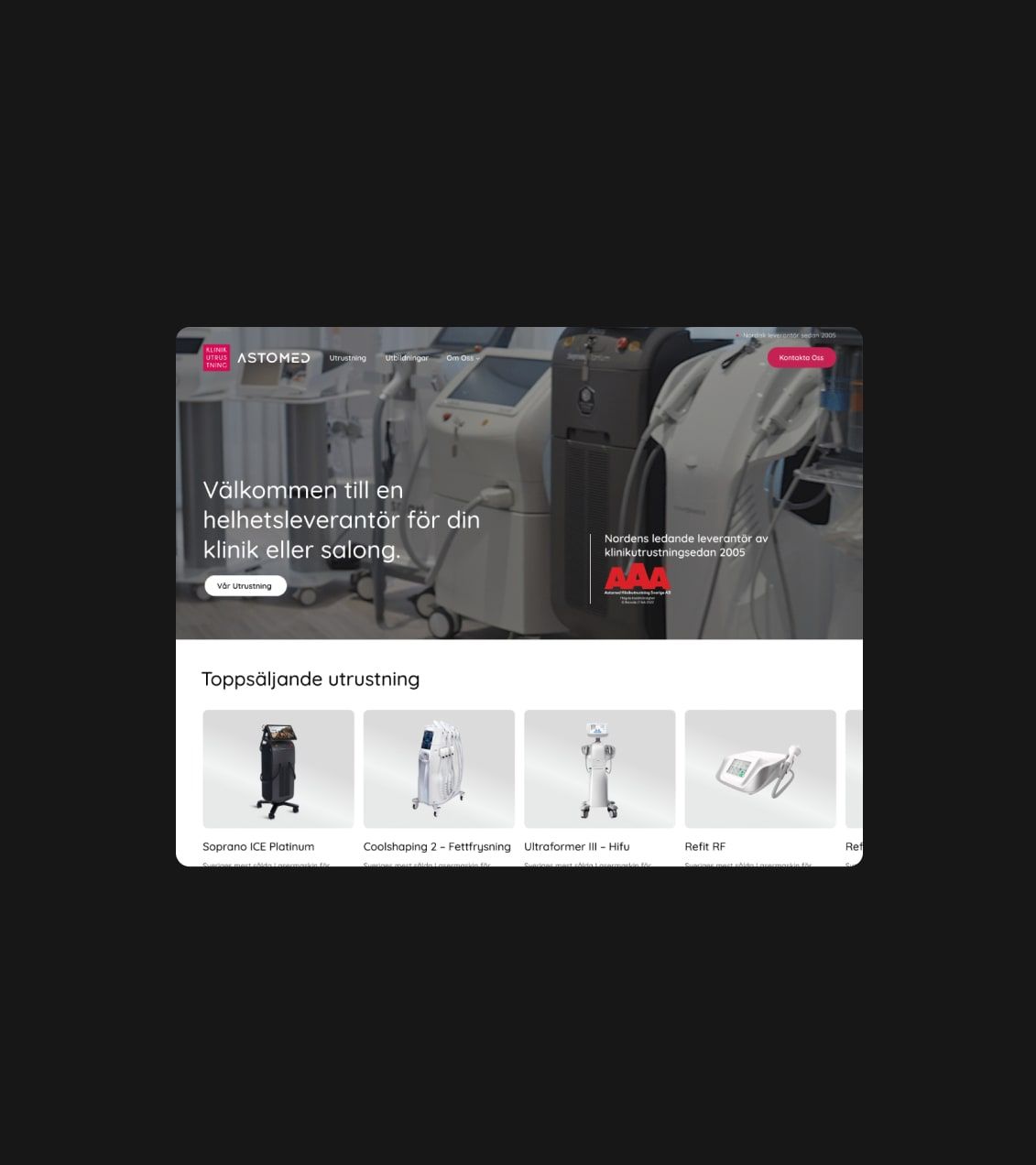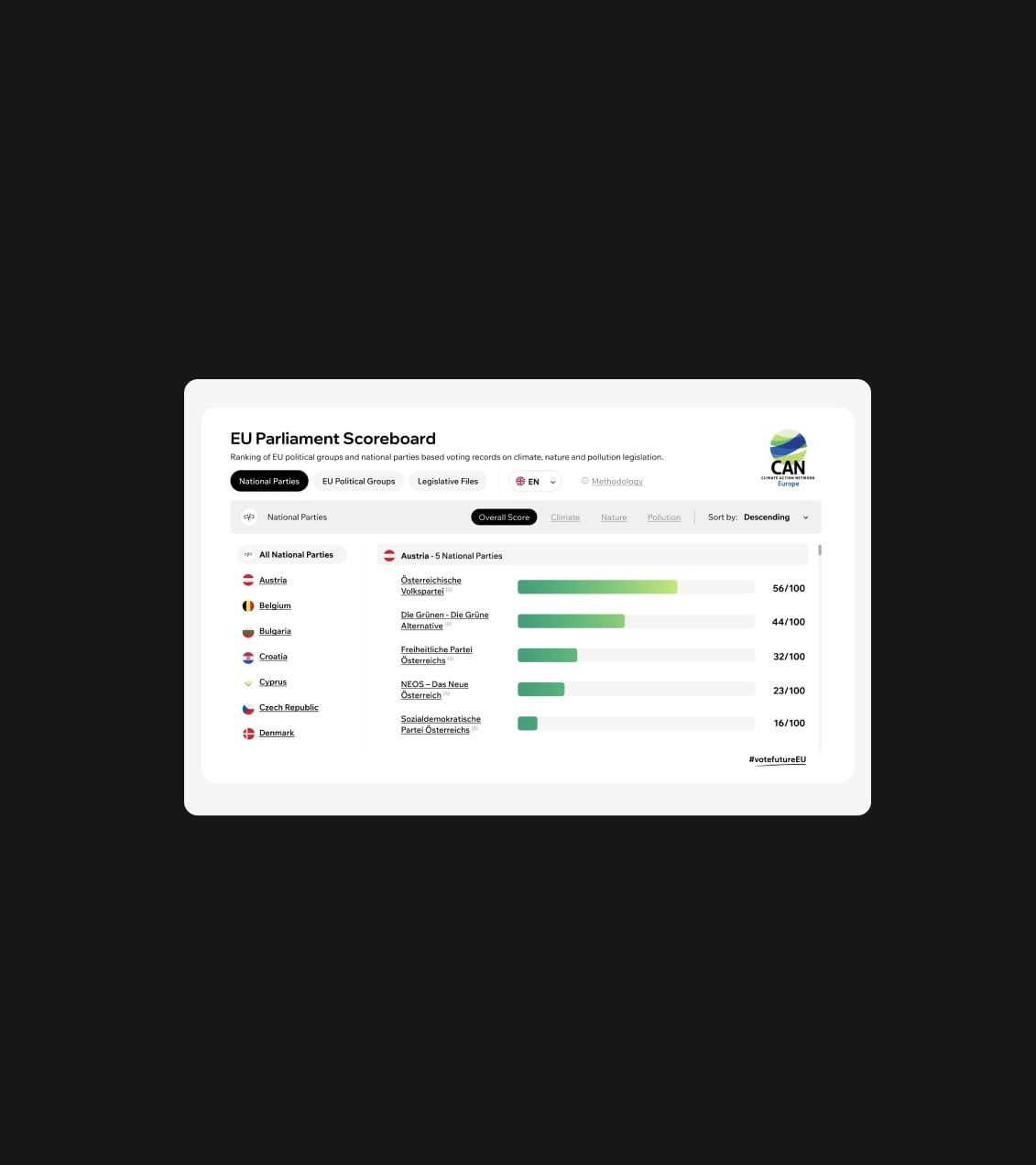How to know if your website is hacked
Even the best security systems can’t account for how swiftly hackers develop new ways around them. The rise of e-commerce has led to many positives for both businesses and shoppers. You can find almost anything you want online, and it is easier than ever to start your own e-commerce store from the comfort of your own home. However, the prevalence of online retailing also brings with it some drawbacks. Recent studies have proven cyberattacks are more common than ever before. Unfortunately, having your website hacked is not an unlikely occurrence, and it can prove disastrous for your business.
This post will walk you through some of the key signs that your site is compromised. You’ll learn how to know if your website is hacked and which steps to take if you believe you’ve been victim to a data breach.
Unexplained Content Changes
If you have noticed that content on your site has changed with no immediate explanation, this is a red flag. Even the most minute of changes can signify that something is not right.
This could be breaks between texts that were not there before or even slight misspellings in your site’s copy. In more malicious hacks, your text may have been entirely replaced by nonsense.
Link Changes
One of the biggest things you should look out for is changes to your links. One of the biggest ways hackers make their revenue is by redirecting traffic from your page to their affiliate sites. It sometimes isn’t easy to spot, since many of us don’t spend our days clicking our own links.
If you fear your site has been hacked, spend time checking that your links haven’t been replaced.
Your Website is Disabled
An obvious cause for concern is if your website has been disabled.
You won’t be able to log in and you may be notified of its disabling by your web host.
Sometimes web hosts disable sites due to exceeded bandwidth or other problems to do with your hosting package. Other times there are more serious reasons, such as hacking has occurred and the site is taken down to avoid risk to other users.
Get in touch with your web host provider for more information on why your site has been disabled. It might be an easy fix, or you may have to work with them to restore and secure your webpages.
User Accounts Appear That You Didn’t Add
If you have reason to believe you’ve been hacked, instantly check the user accounts and permissions. Hackers may create new user accounts to allow themselves and others easy access to your site and all the data it contains.
If you spot a new user account you don’t recognize, remove it immediately and change your site’s passwords.
Your Website Has Been Blacklisted By Search Engines
Google blacklists somewhere in the region of 10,000 sites every day if it suspects a page is infected with and spreading malware or is being used in a phishing scam. Hacked pages on your site may instantly infect visitors’ computers when they’re visited or maliciously collect customers’ data.
Browser notices will tell visitors to stay away from your site. If you see ‘deceptive site’ or ‘this site may be hacked’ warnings, look into blacklist removals and contact your web host to find out what needs to be done to restore your site.
You Receive Customer Complaints
Your website hack might cause customers’ browsers or antivirus software to warn them against visiting your site, or more worryingly, a customer has traced a data breach back to your website.
If you receive complaints regarding your site setting off antivirus notifications, or someone believes their personal data was stolen through a phishing scam on your website, this is a serious sign that should be thoroughly investigated.
You Notice Foreign Plugins
A final sign that you’ve been hacked is the sudden appearance of plugins you have never seen before.
If you see anything in that list you know you didn’t put there, remove it and reset your security details.
What To Do Next
First of all, don’t panic. While all the above can indicate that you have been hacked, it doesn’t necessarily confirm it. We still recommend changing your security information if you have the slightest suspicion, as it is always good to stay on top of things.
If you truly have been hacked, then we advise you to contact both your hosting provider and web admin for further advice. They can work to ensure your software is up-to-date, improve your site security, and fix your pages to their pre-hacking state. Also, you can check new solutions, that are more secured, for example using headless CMS for separating backend and front-end parts of website.
Article updated: 30 March 2023