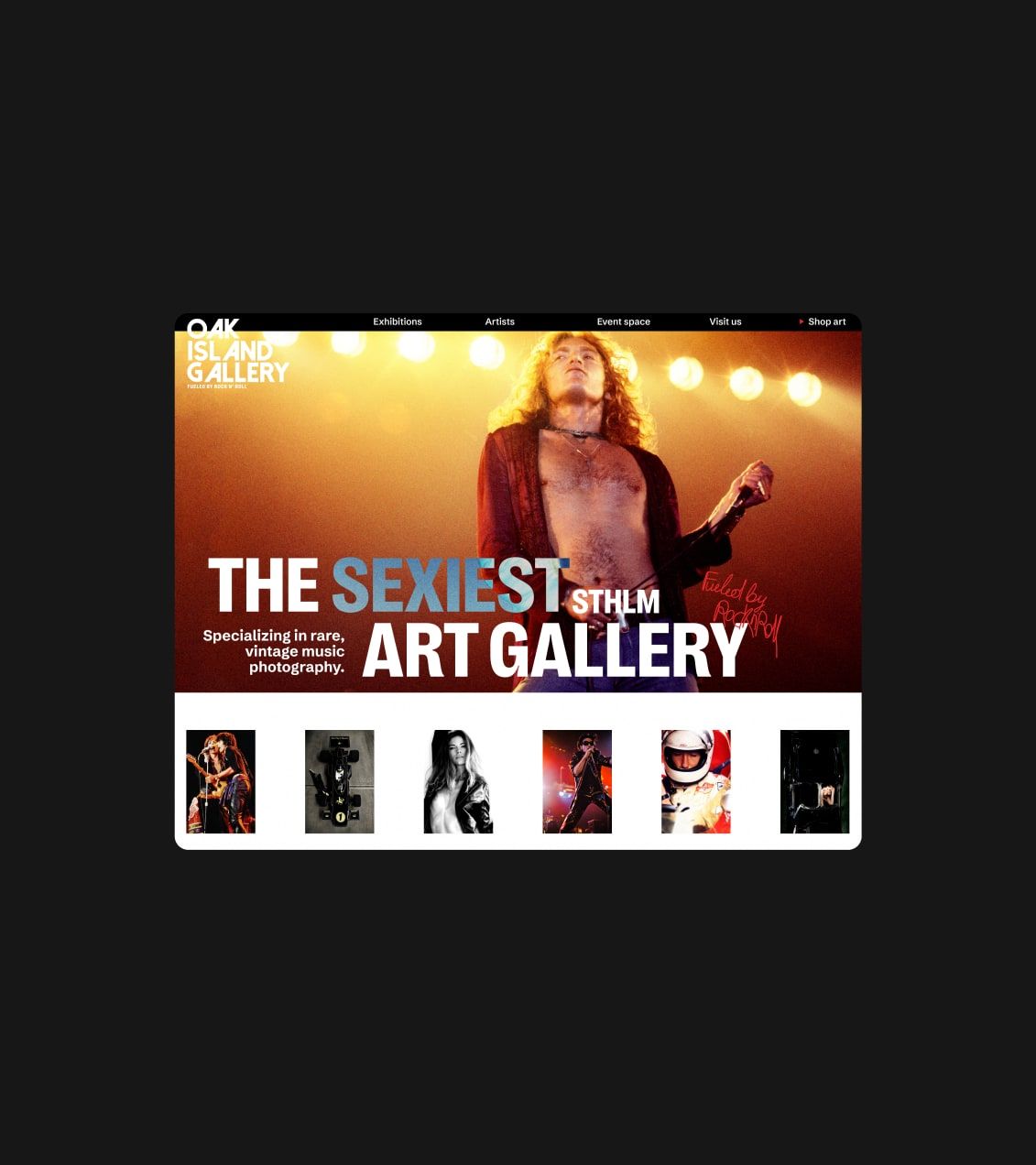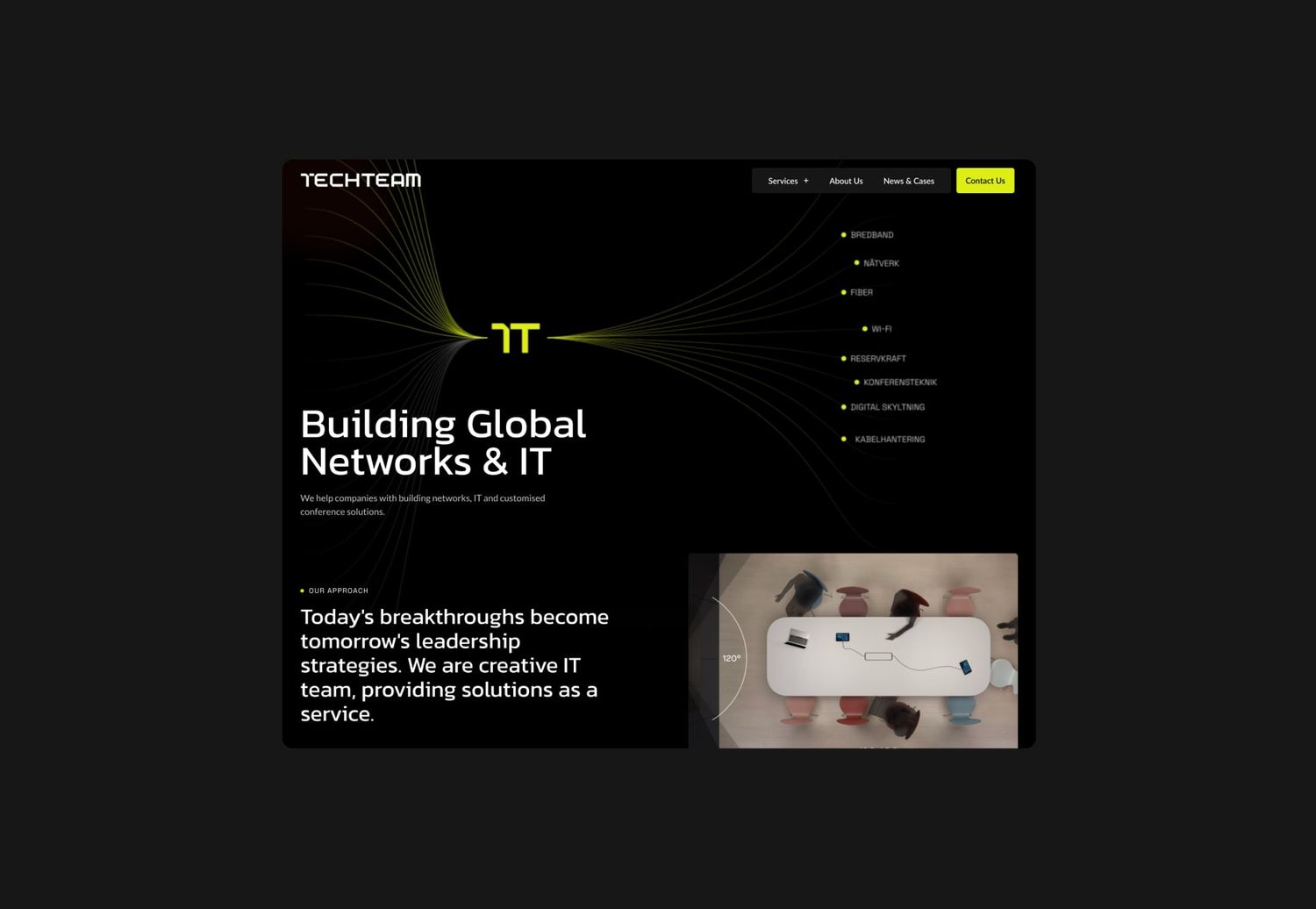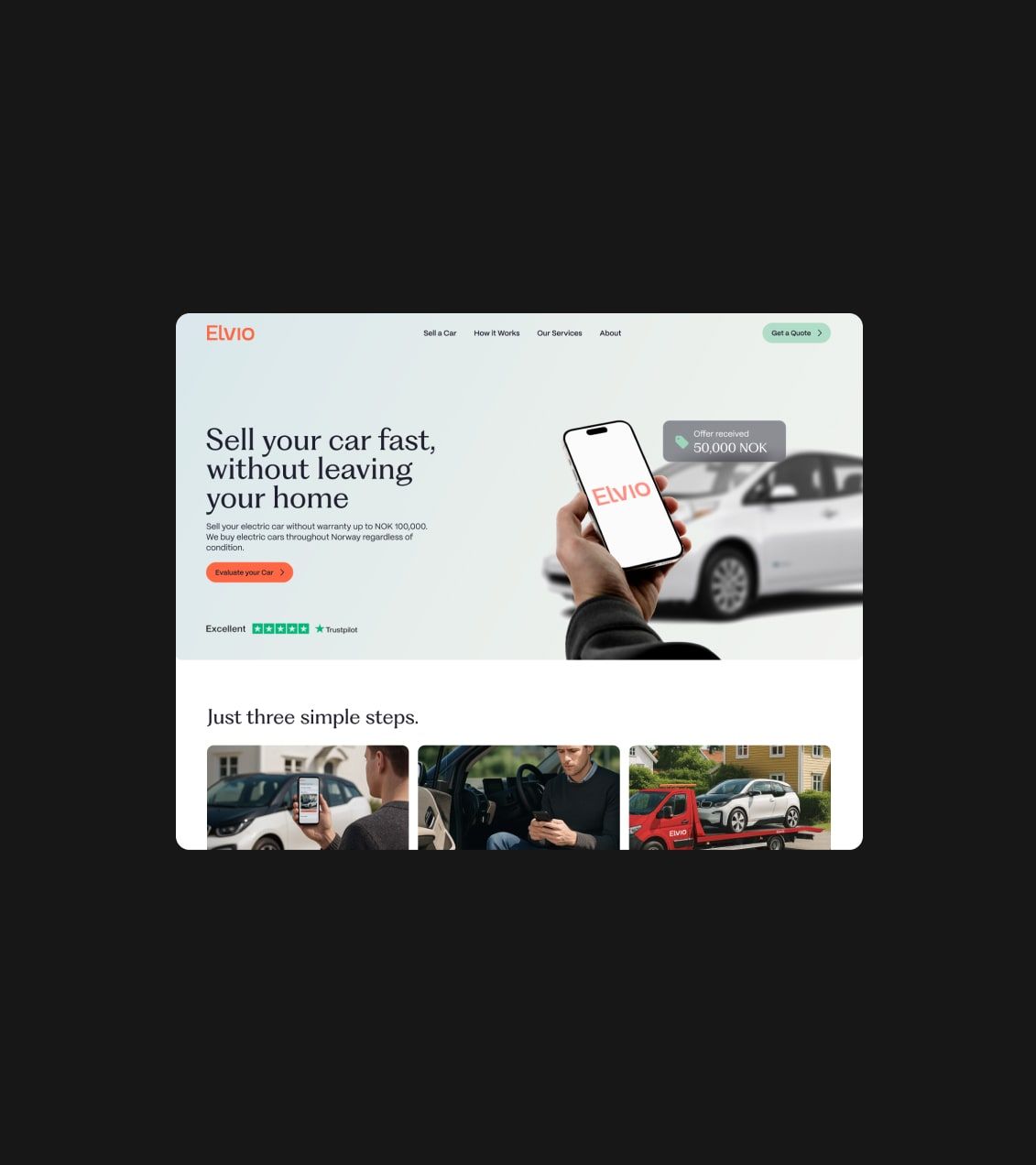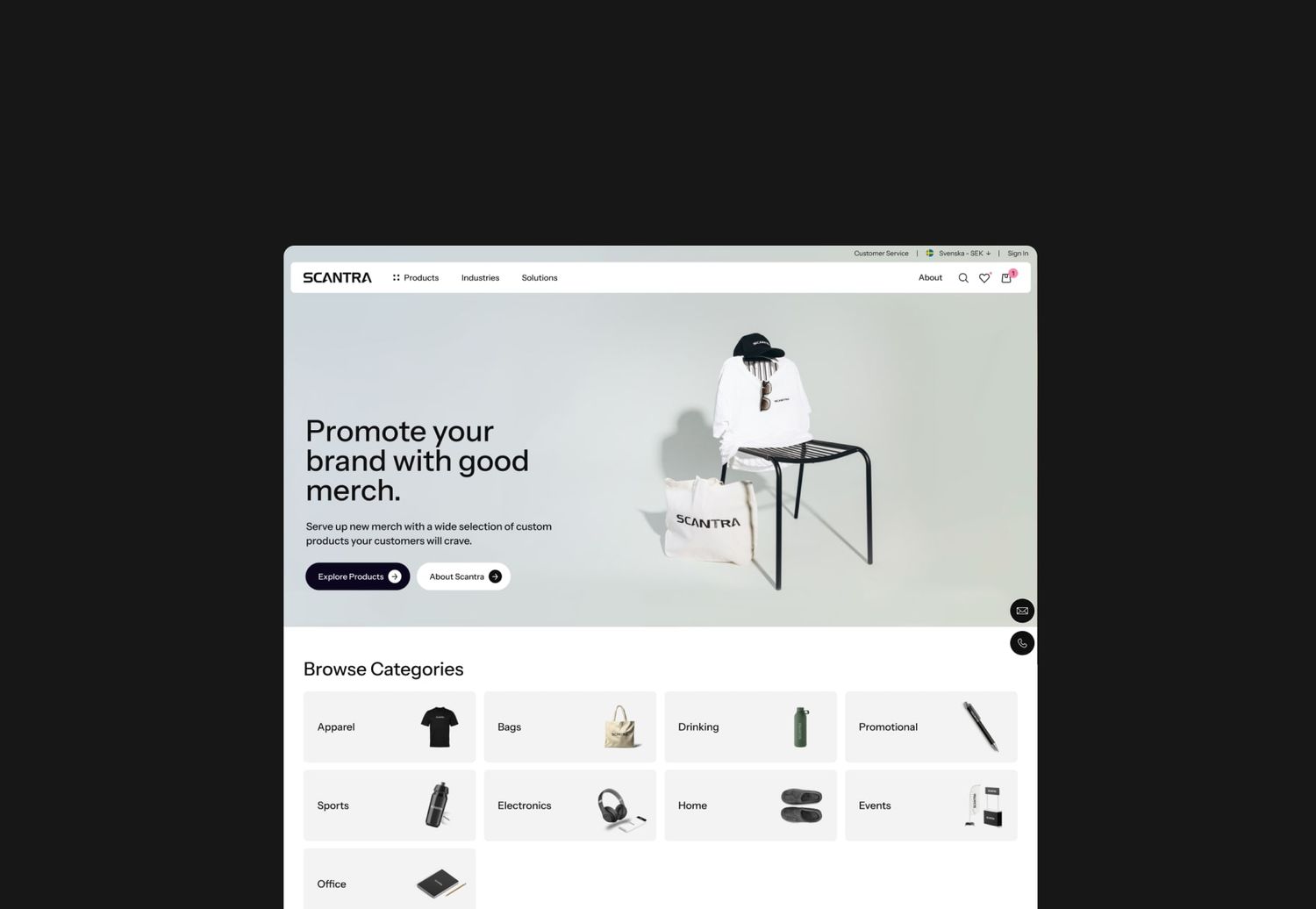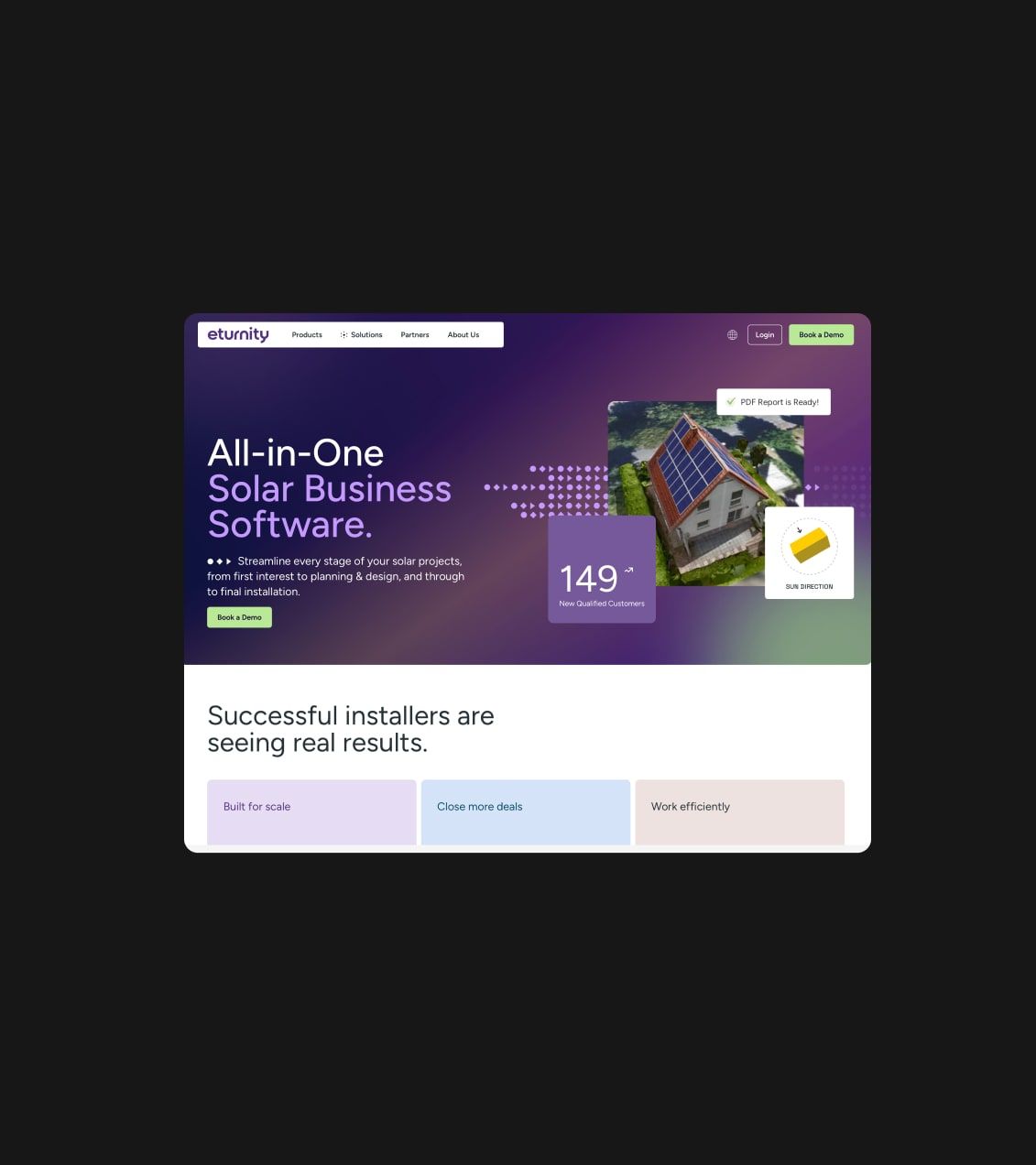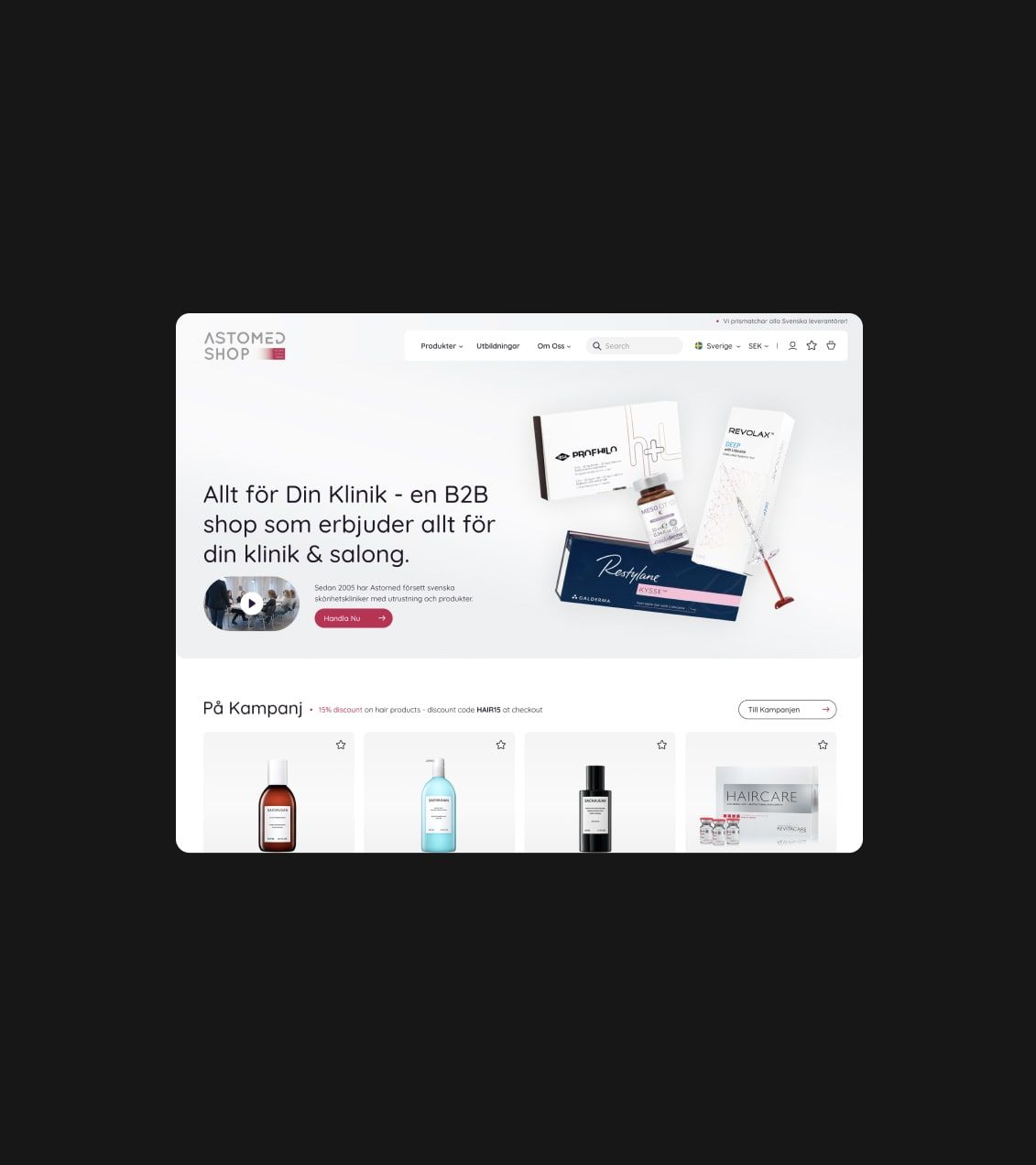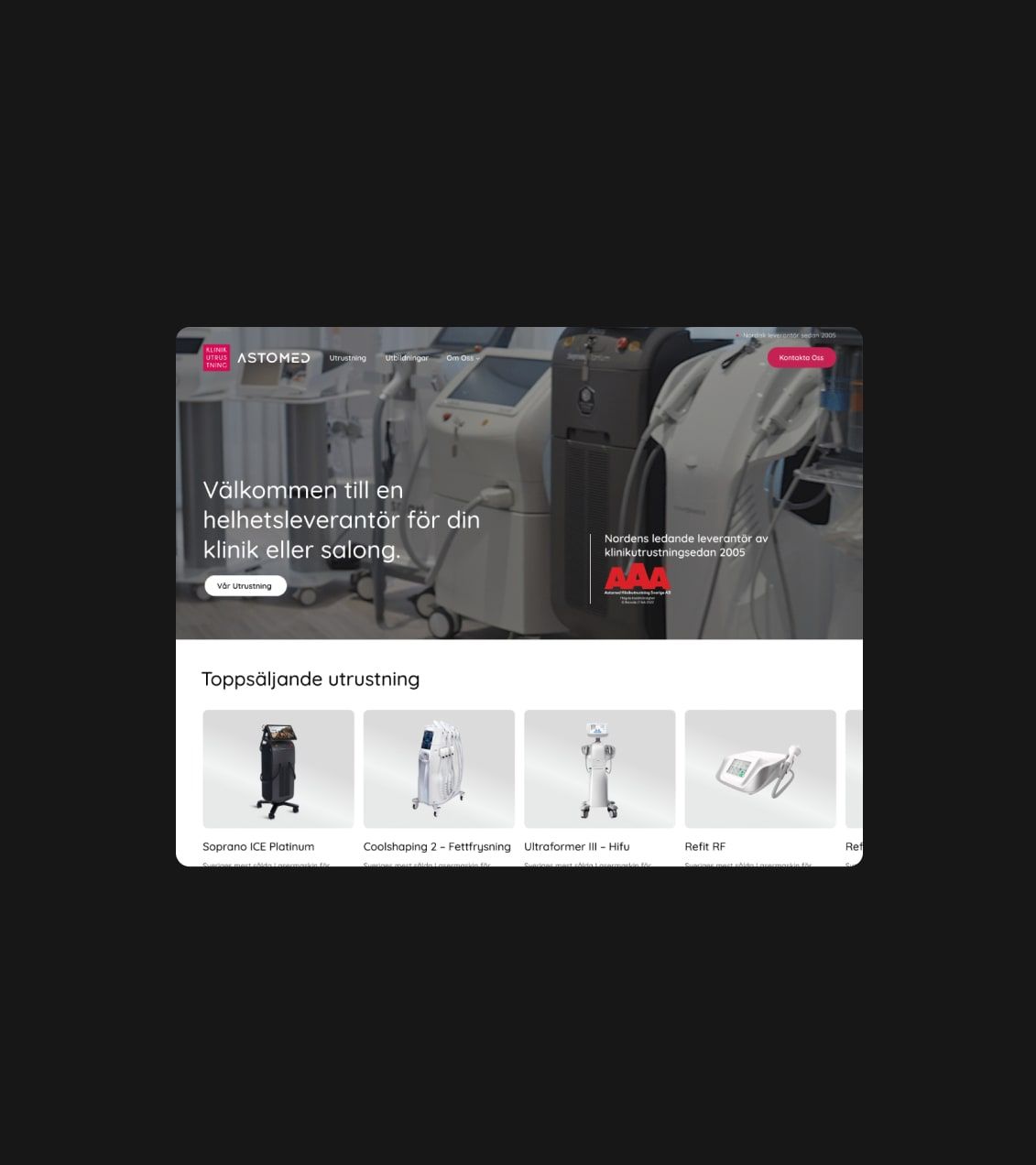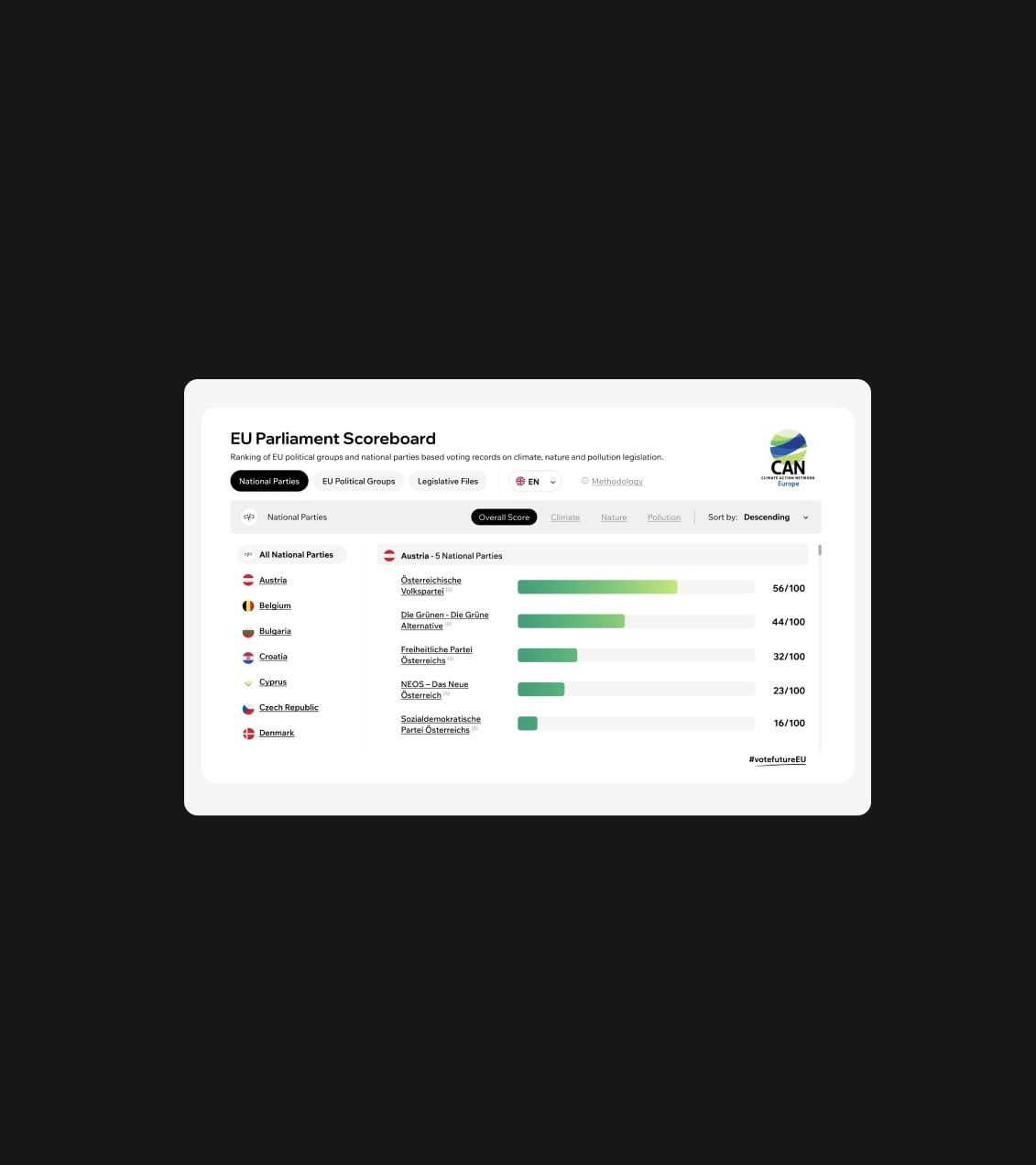A guide to the best CMS for your Company website in 2023
A CMS, or content management system, is a set of related programs or a single software application that is utilized to create and manage digital content. Systems are usually used to manage enterprise and web content.
Enterprise content management (ECM) helps collaboration among coworkers through document management integration, records retention functionalities, digital asset management, and role-based access for digital asset organization.
CMS’s that focus on web content management (WCM) facilitate collaborative content creation for websites. ECMs often come with a WCM publishing functionality. However, ECM pages are usually behind an organization’s firewall.
Both types of CMS’s have two parts: a CMA (content management application) and a CDA (content delivery application). The CMA is a graphical user interface, allowing people to control the creation, modification, and removal of digital content without having to know about or deal with HTML. The CDA is the application that deals with all the back-end services that support management and the delivery of content that’s been created in the CMA.
What makes a good CMS for business websites?
The best CMS for small business websites always prioritize ease of use and control over everything else. If you’re not able to easily update the necessary content, create new pages, or publish updates in a timely manner at your convenience, having a content management system is useless. You shouldn’t have to build your website around what your CMS can and cannot support. The website you build should be able to do everything you want without compromise.
A good CMS will be able to adapt your company’s process and standards. Before choosing a content management system, ensure that you understand the functionality and test drive the ones you’re interested when you can.
Points to note before making your decision
-
A way to easily publish new content.
When choosing a system, as previously mentioned, ease of use is paramount. However, ease of use shouldn’t be to the detriment to robust functionality. The features you have should make it easy to create and make edits to your platform. Many of these features that make your CMS easy to use come in the form of applications, sometimes called plugins or modules. The purpose of applications is to allow for form-based, easy authoring of content that is structured for specific purposes. -
Ability to customize and scale.
The content management system you choose for your business should be able to be changed to fit the needs of your business. CMS’s should have resources based on your website’s bandwidth and traffic. You should be able to choose a system that targets issues you have with your website, i.e. uptimes and content structure. This platform should also allow for flexibility and give your company room to grow.
-
A strong community.
When selecting a CMS, it’s important to be certain that the company has a strong sense of community. This means that if there’s ever any issues or problems, for example if there’s an integration bug, you’ll have access to an entire network of users. There should be plenty of forums where you can see if others are experiencing the same issues and gather what fixes there are. -
SEO-friendly.
The main purpose of your website is to draw traffic and get them to stay. Search engine optimization is extremely important in content creation. However, not every creator needs to be an expert in SEO. The system you choose for your website should make that process easy on you and your team. The best CMS for corporate websites should have a rich tagging system, readable URLs, and a system for managing redirects to make content easy to find and more refined. -
Secured.
While you may think that hackers would never target you, there’s a real risk that it could happen. When you’re considering platforms for content management, you have to consider how safe the systems are. What are the security implications regarding your business? Is the integrity of your data going to be safe? Can you afford to suffer from a data breach or the risk of your site going down? No website is impenetrable, but there are some systems that are more secure than others. Do your research to ensure the source code for systems that you’re interested in is sound.
Our choice for best CMS for company websites
Your digital content could be the best on the web, but it won’t matter if your CMS can’t manage and display it correctly. Without having the best CMS for a company website, your content won’t have the impact you desire.
-
October CMS – Best for Corporate websites
There are a few key features that make October CMS stand out:
-
Modern Laravel PHP Framework.
October CMS uses a modern Laravel PHP framework that has proven to be elegant, lightweight, and sturdy. It’s updated frequently to support new PHP capabilities. For web CMS, this allows for a practically unlimited creative vision. Laravel comes with long-term support and offers complimentary bug fixes for two years and security patches for three. -
Back-End Design.
Simplistic, Elegant Graceful. October’s system provides a simple and clean back-end interface. The system provides the building blocks that will help you create websites of varying complexities. -
Powerful and Simple Customization.
Applications are separate from October’s core, allowing them to be installed and removed without any issues. Plugins that you install are bound to a project ID, meaning all site versions will automatically update the next time you log in. You can deploy applications in multiple places, and you only have to do it once. -
Advanced Security.
Thanks to the Laravel framework, October CMS can only be accessed through index.php from the root directory. The setup cuts off any suspicious activity before it can get to anything important. All applications installed go through a rigorous approval process to verify their safety and quality. This process ensures that the plugins you add to your website are trustworthy.
Pros
-
Performance.
Performance wise, October CMS uses flat-files which produce some extremely fast load times for your website pages. Much like a static HTML site, the raw content of a loading page is served instantly. -
Product Quality.
The code for this young platform is surprisingly high-quality. The patterned code of the Laravel framework is simple to catch on to and is very well-made. The documentation is robust, and what is not covered in October’s documentation is covered in Laravel’s. -
A Developer’s Dream.
Bigger players in the CMS game don’t rely too much on controlling HTML, Stylesheets, or JavaScript. For web developers, these systems can get kind of dull. October CMS is a breath of fresh air for those interested in code. You can develop headers and footers and modify HTML without leaving your CMS.
Cons
-
It’s Still Fairly New.
While it was made about five years ago, October CMS is still the new kid on the block. It isn’t as proven or tested as others. Any hiccups or issues the platform has had have mostly subsided. -
Lacks Some Client-Friendly Features.
This CMS was made with designers and developers in mind. While there are more solutions being made to help non-technical users manage website content, it can be hard to catch on to the learning code.
Who Is October CMS for?
October CMS is a powerful tool that is designed to build websites of varying complexities. However, the focus on HTML and web development make it more geared towards corporate entities. The best CMS for corporate websites is one that has a solid framework and strong security; though, it may need outside help from experienced web developers.
-
WordPress CMS – Best for small business websites
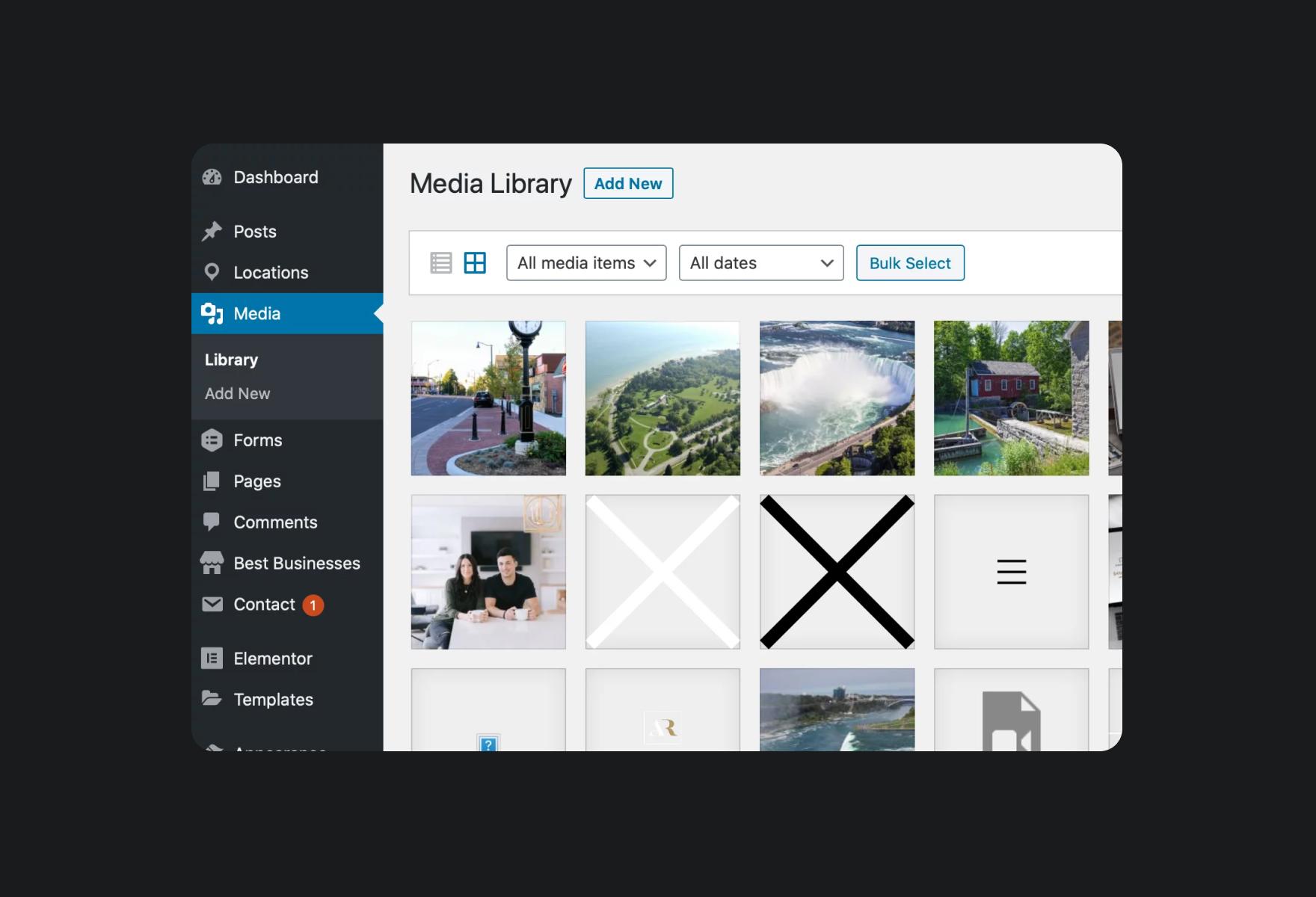
WordPress is the most well-known and popular CMS out there. While it’s more of a blog-style than your usual CMS, its simplicity and plethora of features make it the perfect starting CMS for small businesses
There are a few key features that make WordPress CMS the best CMS for small business websites:
-
Simplicity.
The number one thing WordPress has going for it is simplicity. It’s built to help you get online and get publishing quickly. It can create pages and posts, insert media, and format them easily with just a click of a button and your content is live. -
Flexibility.
With WordPress CMS, you can create many different types of websites. Whether you’re looking to build a government website, a professional portfolio, a business website, or a personal blog, WordPress can make it happen. They have a range of beautiful themes and offer the ability to expand with plugins. -
Extend with Plugins.
On its own, WordPress is packed full of features. However, it doesn’t have everything. For everything not on WordPress, there’s an application directory with thousands of plugins -
Search Engine Optimized.
WordPress is a great system for those looking for an SEO-friendly platform right out the box. You can have even more control over your company’s search engine optimization with SEO plugins that can take care of the process for you. -
Community.
Since it is the most popular system on the web, WordPress supports a vibrant community. There are support forums and other resources that can help you understand the ins and outs of the platform. Community is the core of the WordPress CMS, making it as successful as it is to do.
Pros
-
Easy.
Unlike more advanced platforms, WordPress does not require much, if any knowledge, of HTML or PHP. An installed template or plugin allows you to easily deal with code. All you need to do is choose the right application or template and install it. It’s a great choice for beginners. -
Community.
The community provides useful support to the large user base. -
Plugins.
The website’s script has more than a dozen thousand plugins available. These applications are the reason WordPress is even considered a CMS; otherwise, it’s just a blogging script. There are a huge variety of plugins available for free. -
Templates.
Another huge reason people love the system is the number of templates offered. On the site’s homepage, you can browse the thousands of graphic templates to create your website’s layout. You can find both paid and free templates.
Cons
-
Modification Requires Knowledge of PHP.
If you’re looking to remove a date field, you’ll need some understanding of the language of PHP. It’s something you’re going to need to make any such modifications. -
Graphics Modification Requires Knowledge of CSS and HTML.
While the number of templates on WordPress is impressive, many of them are unfortunately alike. To truly create a unique look, you’ll need to do it yourself with HTML and CSS. Luckily, WordPress is primarily used by those looking for a simple solution. -
PHP Security.
Unlike other applications, the script for this platform is not protected. To determine if you need extra security, consider how sensitive the additional content on your page is.
Who is WordPress CMS for?
WordPress is not for everyone. However, it’s great for people just starting up their business. It can be a powerful tool that provides flexibility combined with simplicity. It’s the best CMS for small business websites thanks to its options and ease of use.
-
Shopify – Best CMS for eCommerce businesses
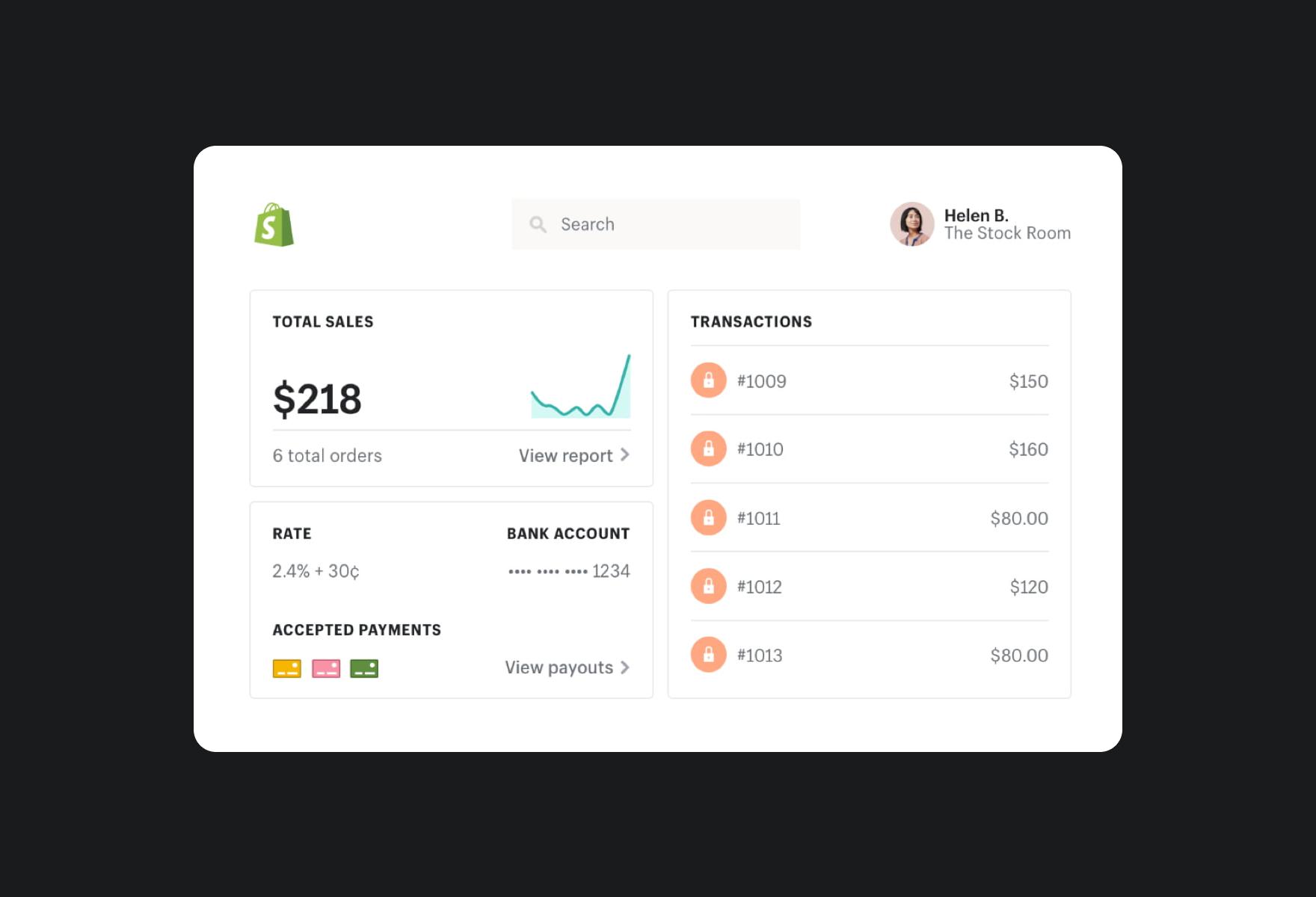
Shopify is an eCommerce web application that lets you create your own online store. The platform comes with a wide range of templates that you can customize to meet your store’s needs. It’s made for those who have little to no design or technical skills but allows web developers the freedom to edit code to make it more personal.
There are a few key features that make Shopify CMS the best CMS for eCommerce websites:
-
Security and Speed.
When you run an online store, you have to have an extremely fast platform that’s also super secure. The fast uptime keeps potential customers on your site. If your site runs too slow, your audience will go to the competition. Security is also a huge necessity. You have to process credit cards safely. While you can choose a third-party vendor, such as PayPal, it can slow your pages. Shopify allows you to customize your shop in a way that optimizes security and speed. -
Customization Options.
Shopify CMS allows users to create all kinds of shops that work for their eCommerce business. You can create unique, rich, and personalized customer experiences that showcase special campaigns, projects, and products. Shopify allows you to customize discounts, payments, products, and themes. Plus, they give you a lot of control and give you the option for scalability. -
Search Engine Optimized.
This platform is great if you’re looking to make your shop optimized for search engines. Shopify offers an extensive plugin store that gives small eCommerce businesses more advanced SEO options.
Pros
-
Offers A Variety of Plans.
Shopify offers its users a few plans to choose from so that you can dip your toes into the waters of hosted solutions. The “Lite” plan is one of the cheapest options around for those looking to start selling their products online. The basic plan comes with a range of options. It’s a great affordable option compared to their competitors. -
It Has A Clean, Easy-To-Use Interface.
Having a simple interface makes this CMS more accessible to those who don’t have familiarity with forms of content management. -
Robust Plugin and Template Options.
While Shopify can work well on its own, you can extend Shopify’s functionality through applications. While you do have to invest money to take advantage of some of them, there are plenty of free and responsive plugins for your Shopify store. Templates are also plentiful on Shopify. There are so many responsive, attractive, and free templates for business owners to utilize.
Cons
-
Doesn’t Come with Some Key Functionalities.
The system doesn’t come with some features you might expect right out the gate. Some of these features include reviews, ratings, and the facilitation of digital downloads. While it’s disappointing, there are plenty of third-party applications that can fill the role of these missing jobs. -
Helpful Features are Only on More Expensive Plans.
Some extremely useful features, such as the professional reporting functionality, can only be accessed through opting for a more expensive plan. -
Product Images Warp.
As a shop owner, the quality of pictures can shape the way customers view your product and brand. On Shopify, there is no way to make sure that your product images are displayed using the same aspect ratio. A messy ratio can lead to a messy presentation, leading to a loss of customers.
Who is Shopify CMS for?
When running your own eCommerce, you need a system that is reliable. After all, this platform is going to be the semi-permanent home of your business. Shopify is a simple CMS that can be modified as your store grows, making it the perfect CMS for eCommerce websites.
Article Updated: 29 March 2023