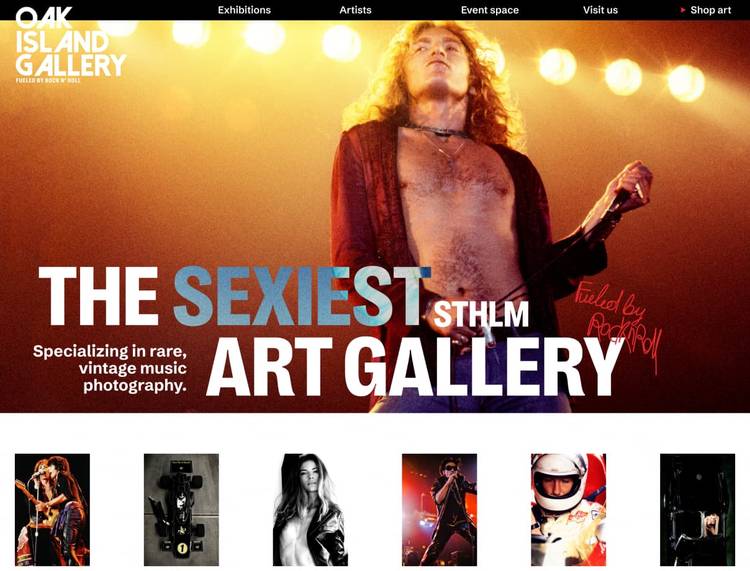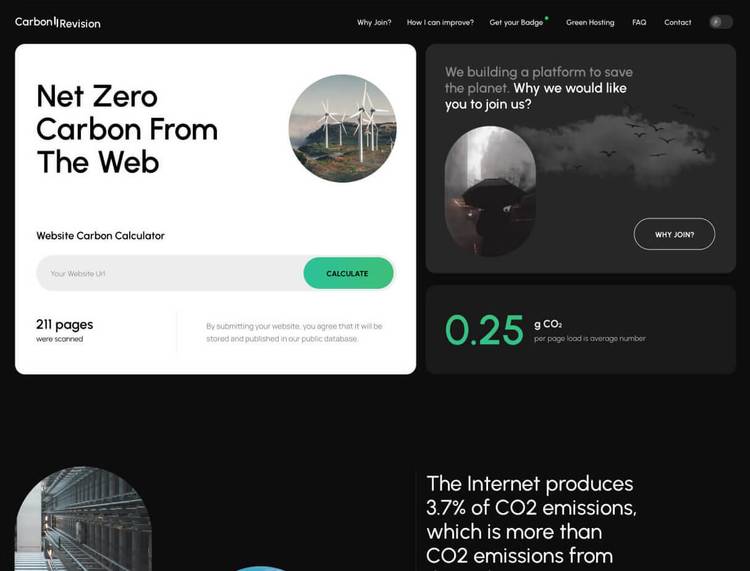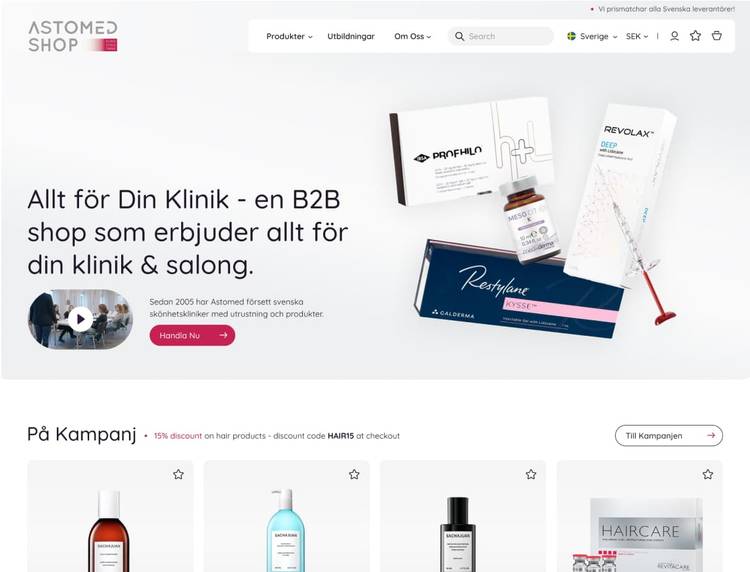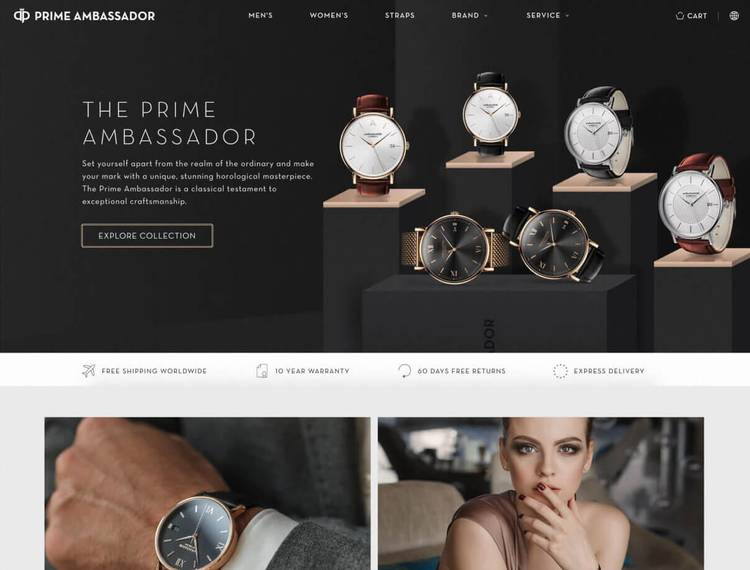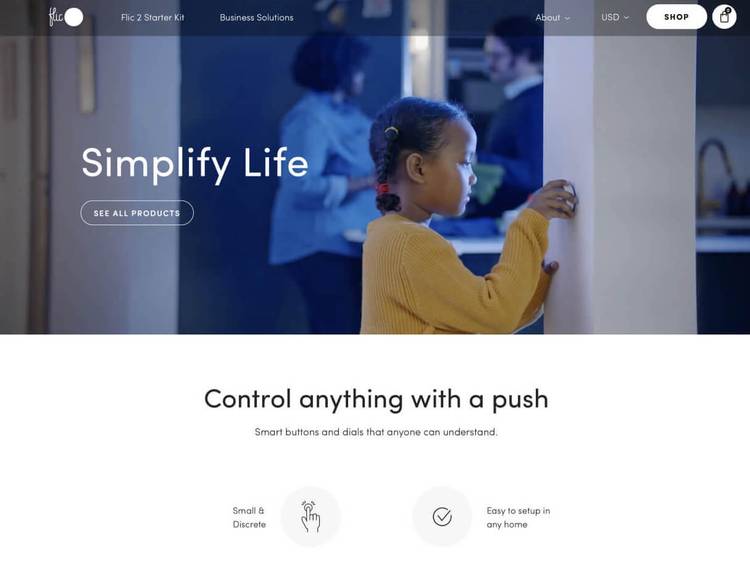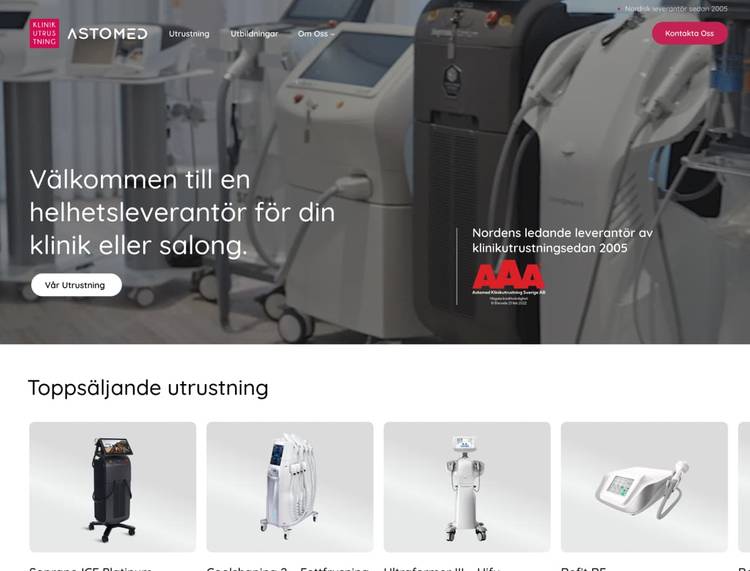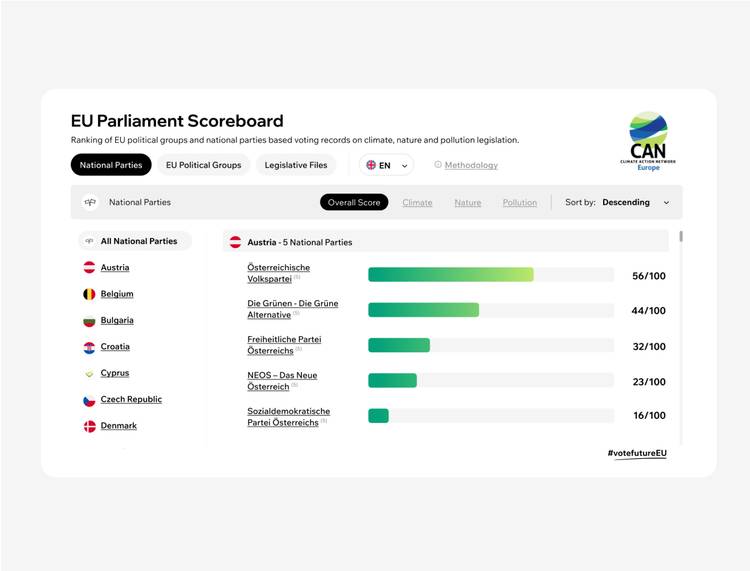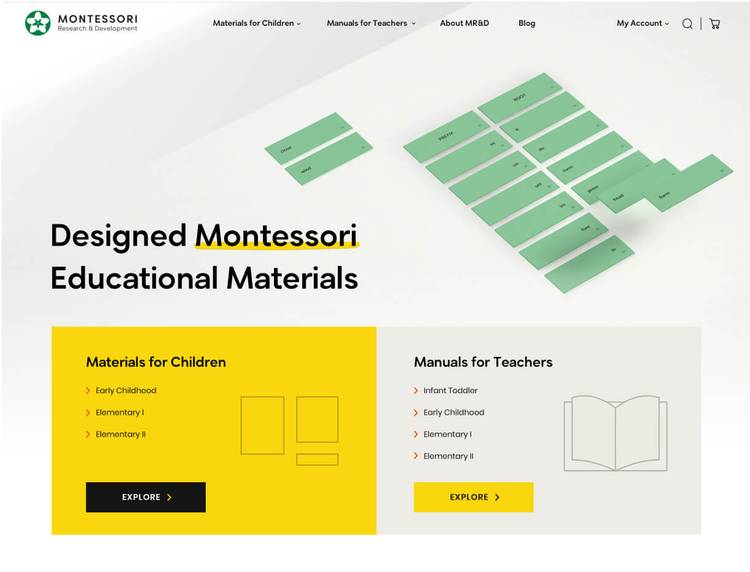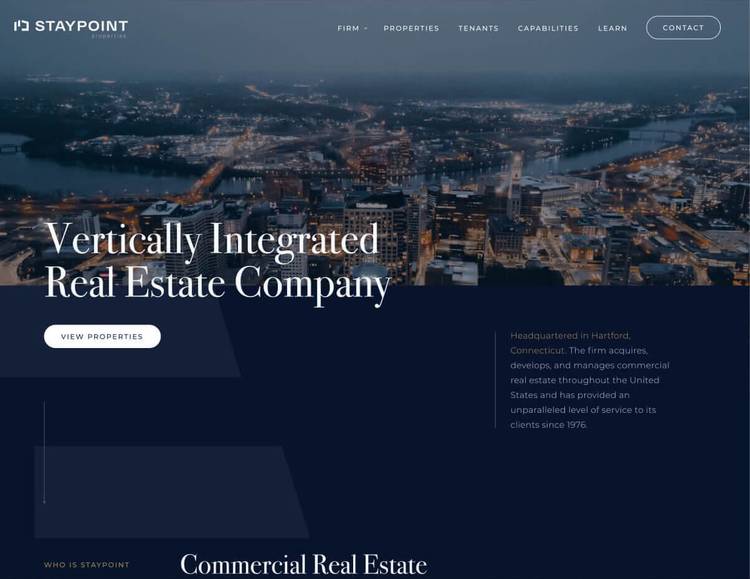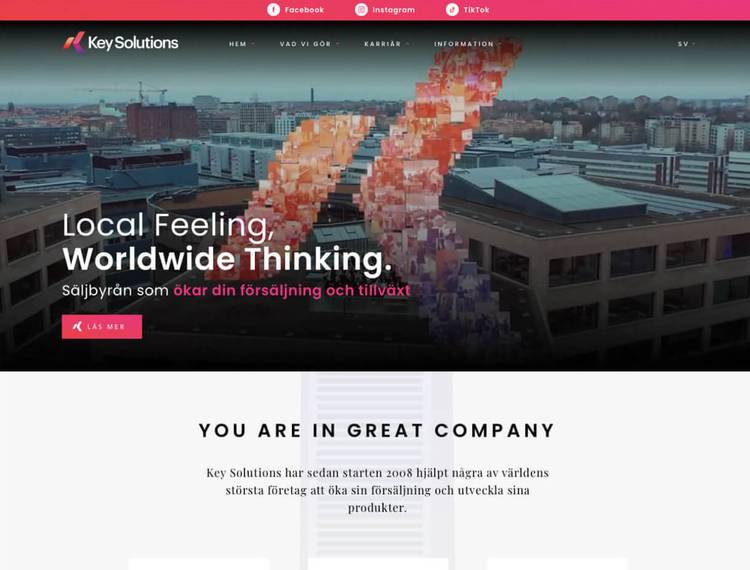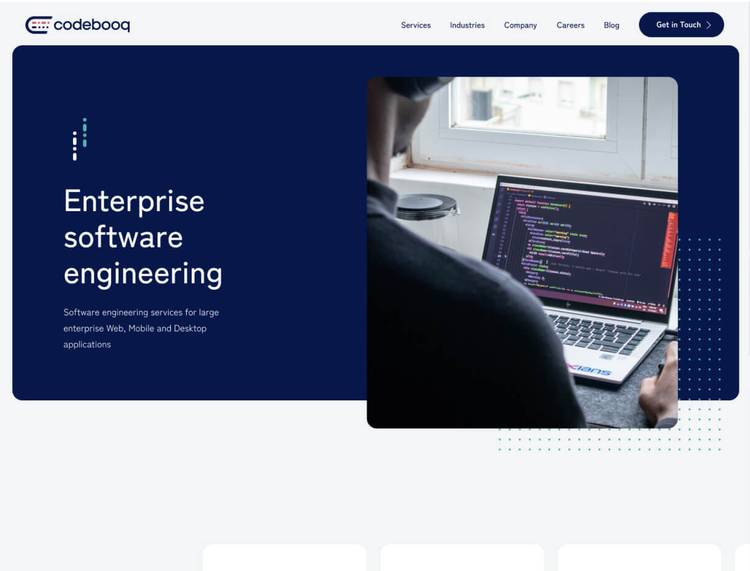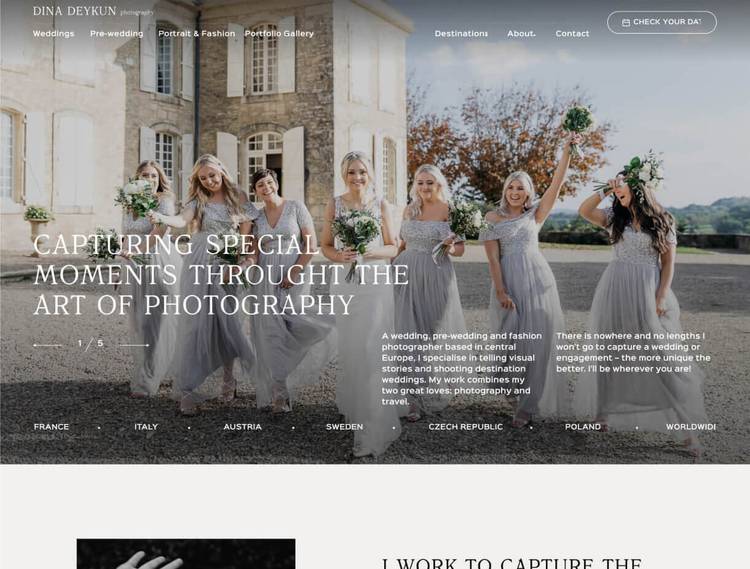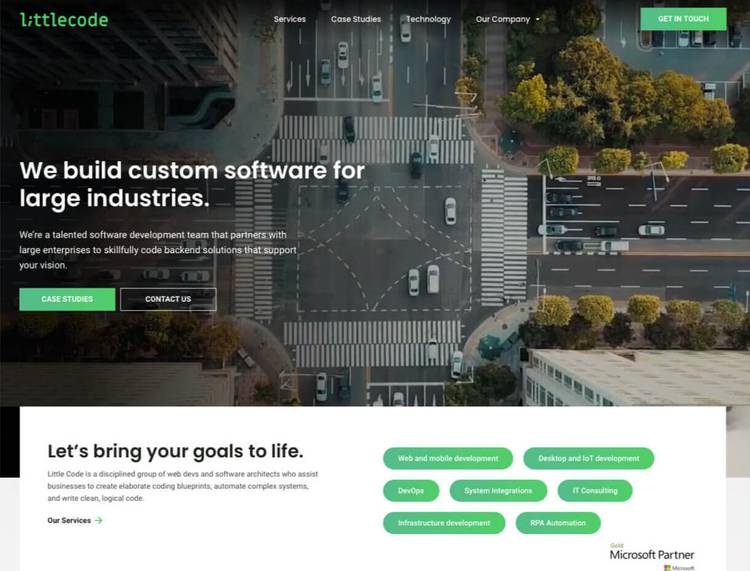11 tips to improve your Website loading speed
The Importance of Website Speed Optimization
A high-performing website will result in better user experience, more return visits, more conversions, higher engagement and higher rankings in organic search. A slow, underperforming website will cost you money and could affect your company’s reputation.
By reducing your page load time, you will get more site traffic and attract more leads, leading to more customers. Forbes has stated that reducing load times to 1.8 seconds on desktop, 2.7 seconds on mobile devices, and 1.9 seconds on tablets results in the best conversion rates. These statistics could explain why your web site fails to get consistent visibility and conversions.
The good news: It is fixable.
How to Improve Website Loading Speed
Educating yourself on how to improve your sites loading speed will result in more traffic to your business, consequently, more conversions. Here are ten tips for improving your website loading speed.
Use a Content Delivery Network
A content delivery network, or CDN, is a geographically-distributed group of servers responsible for the quick transfer of internet assets. These assets include HTML pages, stylesheets, images, videos, and more. CDNs do not host content and cannot replace proper web hosting, but they can help cache content. In addition to improving website load times, using a CDN can reduce bandwidth costs, increase content availability, and improve website security.
Use a Better Host
Using a better host can result in faster load times. There are three types of hosting:
- Shared
- VPS
- Dedicated server
Shared hosting is the cheapest and fastest way to get your web site online. You share CPU, disk space, and RAM with other sites on the same server. If you choose this option, make sure to select the fast web host.
Virtual Private Servers (VPS) use multiple servers for content distribution. With VPS, you have your part of a virtual server, but your configurations are unaffected by other clients.
Dedicated servers are the priciest but most optimal solution for improving your web site load speed. With a dedicated server, you pay rent for your server and have a system administrator perform maintenance.
We recommend VPS or a dedicated server to improve your website loading speed.
Optimize Images on the Website
Images are an essential part of your web site, but large images will slow down your site. Use online tools to compress images. If you want to compress image size yourself without reducing image quality, use the HTML responsive images <secret> and <size> attributes. These will adjust the image size based on the display settings the user selects.
Use Website Caching
If several users are accessing your webpage at once, the servers will have a hard time delivering content to each user. Caching a webpage is storing the most current version of the page on the host, then presenting it to users who request it.
Caching can improve your website loading speed because it does not have to re-render every time. You can set up caching in your website settings.
Reduce Web Font Use
Web fonts are popular ways to make your site stand out, but they increase website load time because they add unnecessary HTTP requests to external resources. Instead of web fonts, use modern WOFF2 formats and include only character sets used on the site.
Reduce Redirects
Every time one-page redirects to another, the site visitor faces additional load time because the HTTP request-response cycle must complete for each request. Redirects are necessary to send visitors from outdated content or broken URLs to updated content. Redirects are also useful if you use them temporarily when you update content on the site. However, removing unnecessary redirects will improve your website loading speed.
Reduce Plugins
More plugins mean more resources needed to make them run. Websites will run slower if they have more plugins, regardless if they are active. Check out all the plugins you have installed and delete the ones that are not necessary. Verify the plugin quality as well; some plugins are low-quality and load a lot of scripts. Keep only vital, up-to-date plugins to improve your website loading speed.
Minimize JavaScript and CSS Files
This tip goes together with minimizing redirects. Websites that contain many JavaScript and CSS files lead to a lot of HTTP requests if users want to access specific files. The HTTP requests are treated individually by the user’s browser, which massively slows down the website. Reduce the amount of JavaScript and CSS files to reduce the number of HTTP requests. Cutting down on JavaScript and CSS files will improve your website loading speed.
Utilize Prefetching
Prefetching is when a website executes instructions before the site visitor initiates them. If you can anticipate what a user will do and load the content in advance, it will improve your website loading speed. Prefetching is a common technique for stable user journey actions, such as going to the shopping cart page after the user adds items to it.
Use Headless CMS
Build your website using Headless CMS solution can help improve website loading speed, because it is allow you to optimise the front-end performance without being constrained by the limitations of the CMS. Since your chosen CMS only handles the content creation and management, there is no built-in front-end layer that could add unnecessary code and slow down the website, which means that the website can be optimized for speed and delivered quickly to the front-end.
Article Updated: 30 March 2023